Smartphones come with built-in GPS tracking that figures out where someone is located. This affects which apps work, what content shows on screens, and which games appear in the area. Sometimes people want to spoof the iPhone or Android location for different reasons. Maybe to get apps that aren’t available in their region, protect privacy, or play location games from home.
This article will teach you how to change your location on iPhone and Android (iOS 26 and Android 16 compatible). It covers free methods, paid location changer apps, and the powerful iAnyGo for iOS and PoGoskill for Android.
Can You Really Change Location on iPhone & Android?
The short answer is yes. But it’s not as simple as flipping a switch in phone settings. Apple and Google built their systems to lock down GPS data pretty tight. They want accurate location info. So getting around this means using third-party apps, VPNs, or special tools designed for this purpose.
Here’s what to keep in mind, though:
- Banking apps and payment services often catch on when someone tries to fake their location on an iPhone or Android. They have ways to tell.
- Gaming companies don’t like location cheating. Getting caught using location spoofers while playing can lead to account bans. Worth thinking about before trying it.
- Not all apps that claim to change location are trustworthy. Some come with malware or mess up phone performance. Stick with apps that have good reputations.
How to Change Location on iPhone without Computer 2025?
Want to learn how to change iPhone location without VPN in 2025? Apple locks up GPS data in iOS 26, but you can still apply trusted tools to set a fake location on your iPhone for privacy, apps, or games. Next, we will examine the most efficient ways of accomplishing it, including the strong power of the iAnyGo for iOS, and its alternatives, such as VPNs. Save 25% off on Pokémon GO City Safari – use code TS-SAFARI-25 at checkout!
Method 1: Use a Location Spoofer App (Recommended)
The most straightforward and reliable way is to use the iAnyGo iOS app. It’s completely designed for iOS users who want to change location on an iPhone without a VPN. iAnyGo serves Windows and Mac, Android and iOS. However, its core interest is primarily in its functionality with the iOS devices.
Steps to Install iAnyGo and How to Change iPhone Location?
- Install and open the iAnyGo iOS app on your device.
- Connect your iPhone to the computer or use the mobile version.
- Select “Change Location” mode.
- Enter the location where you want to appear.
- Click Start to Modify, and your iPhone GPS will instantly switch.
![[No PC] 2025 Guide: Safely Change Location on iPhone & Android | IT News Africa [No PC] 2025 Guide: Safely Change Location on iPhone & Android | IT News Africa](https://www.itnewsafrica.com/wp-content/uploads/2025/09/image-13.gif)
Pros
- Works smoothly on the latest iOS 26.
- Let’s you simulate movement between multiple spots.
- No jailbreak required.
- Simple interface.
Cons:
- Full features require a paid plan.
Method 2: Use a VPN (For content only)
Another option people go for, trying to learn how to change location on iPhone for free, is a VPN. VPN makes your IP address look like it’s coming from another country. However, it does not make any change in the GPS
Pros:
- Easy to install and use.
- Great for unblocking streaming content.
Cons:
- Doesn’t fake location iPhone GPS.
- Apps that rely on GPS (like Pokémon Go) won’t be fooled.
How to Change Location on Android without Computer 2025?
Curious about how to change location on Android in 2025? There are legitimate reasons people look into this. Privacy protection ranks high on the list. Another common need is getting past region-locked apps that won’t work in certain countries. Some folks want to use fake GPS for location-based games without leaving the house.
Android phones track location automatically through GPS. This affects app functionality, content visibility, and which location-based services show up. The good news? Android makes this possible with the right approach and tools.
Method 1: Use a Fake GPS App
The most common way on Android is using a fake location app orGPS tool. Many free apps allow you to trick your phone into thinking you’re somewhere else.
Steps:
- Go to Settings → About Phone → tap Build Number 7 times to enable Developer Options.
- Open Developer Options and enable “Allow Mock Locations.”
- Install a fake GPS app from the Play Store.
- Select the app under “Mock Location App.”
- Choose your new location, and it will reflect across most apps.
Pros:
- Free to use.
- Simple for casual location spoofing.
Cons:
- Some apps can detect mock locations.
- Accuracy is sometimes unreliable.
Method 2: Use a Professional Location Changer
For more stability, use a professional tool like PoGoskill app. PoGoskill is a reliable location changer for Android and iOS, and it is especially popular among gamers. PoGoskill Android App lets you change location on Android by spoofing GPS. It supports features like single-spot movement, multi-spot movement, and joystick control.
Steps to Install PoGoskill
- Get the PoGoskill app from Google Play. Accept the terms (Service Agreement, Privacy Policy).
- Go to Settings → About Phone, tap “Build Number” multiple times until Developer Options is unlocked.
- In Developer Options, find “Select mock location app” or “Mock location,” and choose PoGoskill. This is essential so the system allows PoGoskill to feed in fake GPS coordinates.


- Once it’s set as a mock app, open PoGoskill, and you’ll see tools like map search, joystick, route planner, compass, timer, favorites, etc.
How to Change Location on Android 2025?
- Open the PoGoskill app. You’ll see a map interface with GPS control tools.
- Use the map search bar or drop a pin on the map to pick your new location.
- You can also enter exact GPS coordinates if you want precision.
- Hit the Start button, and your Android device will instantly reflect the fake GPS location.


Pros
- Smooth and stable on Android 16.
- Allows customized routes.
- User-friendly interface.
Cons:
- Some advanced features require in-app purchases.
Conclusion
Learning how to change location on iPhone or Android device would be the least difficult thing in 2025. All you want is privacy or to gain access to geo-restricted apps, accessories available for GPS-dependent games, and tools like the iAnyGo app or PoGoskill app, which make all these things obtainable.
For iOS users, iAnyGo will serve as the best and smoothest option for real-time and accurate GPS spoofing, while PoGoskill gives an advanced location change experience for gamers and heavy users on Android platforms.
Indeed, there are some free apps and VPNs for fake location, yet they are limited in terms of their features. For the best protection and smoothest experience, we recommend a tried-and-true tool like iAnyGo or PoGoskill.
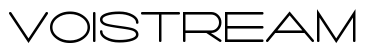
![[No PC] 2025 Guide: Safely Change Location on iPhone & Android | IT News Africa [No PC] 2025 Guide: Safely Change Location on iPhone & Android | IT News Africa](https://i0.wp.com/www.itnewsafrica.com/wp-content/uploads/2025/09/image-13.gif?ssl=1)


