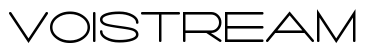I get why people flock to sites like GoMovies. The promise of free movies at your fingertips, no credit card required, sounds almost too good to pass up. And for years, GoMovies (and its many clones) has been the go-to place for people who don’t want to pay for streaming.
But the catch is that GoMovies is illegal.
It hosts pirated content, comes with all the usual risks (malware, trackers, even potential fines), and frankly, it’s just not worth the headache. Still, I understand the appeal; not everyone can afford three different subscriptions just to keep up with the latest shows.
That’s why I spent time testing legal GoMovies alternatives that give you the best of both worlds: safe, reliable access to movies and shows without draining your wallet. Think of it as the shift many of us are making, from shady pirate sites to legit streaming platforms that actually care about your experience.
In this guide, I’ll walk you through 12 of the best legal GoMovies alternatives I tested. Six of them are entirely free or ad-supported, and the remaining six offer affordable, premium content. The goal is to let you stream without the stress of unsafe pop-ups or dodgy downloads.
TL;DR: Key takeaways from this article
- GoMovies isn’t worth the risks, as malware, pop-ups, and legal issues make it unsafe.
- Safe alternatives exist. Platforms like Tubi, Crackle, Plex, Kanopy, The Roku Channel, and YouTube give you free, legal streaming.
- Premium picks like Netflix, Apple TV+, and Hulu are worth it if you want ad-free experiences and exclusive originals.
- Each platform has its strengths: Tubi for its massive free library, Plex for personal media servers, Kanopy for academic films, and Roku Channel for live TV.
- Ads are the trade-off. Most free services are ad-supported, but they’re still far safer than piracy.
- Choose based on your needs. Families may love Kanopy Kids or Tubi Kids, while film buffs might enjoy Crackle’s indie collection.
GoMovies overview
Before we get into the legal alternatives, let’s clear the air on what GoMovies actually is, how it became so popular, and why you must avoid it.
What is GoMovies?
GoMovies is (or was) a free streaming website that promised unlimited access to movies and TV shows, everything from Hollywood blockbusters to old classics. It worked on pretty much any device you could think of: laptops, tablets, smartphones, even smart TVs. If you wanted it in HD, GoMovies claimed to have it.
What made people stick around was how simple it felt. You typed in the movie you wanted, clicked play, and within seconds, you were watching without paying a dime.
No accounts. No subscriptions. Just endless content.
In fact, GoMovies was once branded as 123Movies, before it rebranded in 2017 and spawned a bunch of copycat domains that still float around today.
There is only one problem: GoMovies is illegal.
It didn’t own any of the content it offered. Instead, it scraped pirated copies from other sources and streamed them directly to users. On the surface, it looked like free Netflix, but behind the curtain, it was a piracy machine run out of Vietnam, available globally with no real accountability.
What GoMovies had going for it (and why people used it anyway):
- Free. Always free.
- Huge library. From the latest blockbusters to indie films and timeless classics.
- HD quality streams with multiple servers and video resolutions.
- Subtitles in multiple languages, so you could watch from anywhere.
- Bookmarking and playlist options to allow for personalization.
- A clean, easy-to-navigate interface compared to most shady sites.
How risky is streaming via GoMovies and similar sites?
Streaming through GoMovies or any of its clones comes with some pretty nasty strings attached. Here’s why you must decide it isn’t worth it:
1. Malware and sketchy ads
Every click on GoMovies feels like walking through a digital minefield. Pop-ups, fake “Download Now” buttons, and redirects were everywhere. Many of these ads are laced with malware, trackers, or phishing traps that can compromise your device (and in some cases, your bank account).
2. Legal consequences
GoMovies doesn’t own a single movie it streams. That means every film or series on the platform is pirated. Depending on where you live, simply watching could expose you to copyright strikes, warnings from your ISP, or even fines. While most users think “nothing will happen to me,” there have been crackdowns.
3. Poor viewing experience
Sure, the catalog looks endless, but the experience is often terrible due to unstable servers, broken links, and low-quality streams. Users have complained about movies freezing halfway, or worse, starting to buffer right at the climax. Free suddenly feels very expensive when you can’t even finish what you started watching.
4. No privacy or security
Sites like GoMovies don’t care about your data protection. They collect and share browsing data with shady ad networks, and because there’s no encryption, you’re basically broadcasting your online habits to whoever is listening.
5. Zero support and accountability
If Netflix crashes, you complain and they fix it. If GoMovies crashes or a movie disappears, there’s nobody to call. These sites run in legal gray zones, and if something goes wrong (data leak, malware infection, hacked account), you’re on your own.
6. It’s temporary, no matter what
Even if one GoMovies site works today, it might be gone tomorrow. Authorities are constantly shutting them down, forcing users to chase new domains. It’s exhausting and unreliable.
Why do you need alternatives to GoMovies?
Free doesn’t always mean free. You end up paying with your privacy, your device’s safety, or even your peace of mind. That’s why turning to legal alternatives is the safe and smarter move.
1. Safer
With legal platforms, I didn’t have to worry about malware, suspicious pop-ups, or whether I’d get a scary notice from my ISP. I just clicked play, and the movie or series started. Simple as that.
2. Higher quality
Illegal platforms like GoMovies almost always screw up the quality of the picture. Legal platforms, on the other hand, invest in servers and streaming quality, so the worst-case scenario is a brief HD drop, not a frozen screen.
3. A win-win with free options
Not every legal platform requires you to pay. Ad-supported services like Tubi or The Roku Channel give you thousands of movies and shows without costing a dime. You sit through a few ads (like regular TV), but in return, you get unlimited, safe viewing.
4. Supporting creators
Every time we stream legally, we’re helping the people who actually made the movie or show. That means they can keep making more content, and we can keep enjoying it. Piracy breaks that cycle.
5. More features beyond just streaming
Some of these legal platforms surprised me with extras, such as offline downloads for traveling, curated recommendations, or even entire anime sections.
My testing methodology: How I picked the 12 legal GoMovies alternatives
To start, I had to think of this exercise as a taste test, but for streaming platforms.
To keep things fair, I split the list into two halves:
- Six premium legal alternatives (subscription-based, but often with higher quality or exclusive content).
- Six free legal alternatives (totally free or ad-supported, but wallet-friendly)
Here’s the criteria I used to judge them:
- Legality: Every platform here is 100% above board. No shady mirrors, no grey areas.
- Content variety: From blockbuster hits to indie flicks and anime, I wanted a spread of options, not just one genre.
- Device compatibility: I tested across a laptop, smartphone, and smart TV, making sure you’re not stuck watching on just one screen.
- Availability: I prioritize services that you can actually use without needing a VPN (though some are region-specific).
- Ads vs. no ads: I weighed whether sitting through ads was worth the free price tag, and whether premium services justified their costs.
By the end, I had a shortlist of 12 platforms that strike a balance between safety, quality, and value.
12 best legal GoMovies alternatives
After testing a dozen platforms, I’ve split them into two categories: premium services and free services. That way, you can choose based on your budget and streaming style.
Premium GoMovies alternatives
If you don’t mind paying a subscription, these platforms deliver the best mix of quality, originals, and convenience:
- Netflix
- Amazon Prime Video
- Disney+.
- Hulu.
- Max.
- Apple TV+.
Free GoMovies alternatives
If you’d rather not spend a dime, these ad-supported services give you plenty of legal streaming options:
- Tubi TV.
- Plex.
- Crackle.
- The Roku Channel.
- Kanopy.
- YouTube.
Premium GoMovies alternatives
1. Netflix [Best for original and international content]
Netflix is one of the most popular and reliable alternatives to GoMovies if you’re after an ad-free, premium experience. Unlike sketchy sites that risk your device security, Netflix offers a vast and fully licensed catalog of movies, TV shows, documentaries, and anime. Its crown jewels are the Netflix Originals, including shows like Stranger Things, Squid Game, Money Heist, and The Crown, which you won’t find anywhere else.
Starting as a humble DVD rental service back in 1997, Netflix pivoted into streaming and pioneered the subscription-based over-the-top (OTT) model we know today. Fast forward to now, and it has over 300 million global subscribers, with numbers still growing. If GoMovies was about quantity without guarantees, Netflix is about quality and quantity with consistency.
How it works
Netflix runs on a subscription model, where users pay a monthly fee to access its entire content library. Once subscribed, you can stream instantly on smart TVs, smartphones, laptops, and tablets (based on the accessibility granted by your plan).
You can create multiple profiles under one account, download shows for offline viewing, and enjoy adaptive streaming quality that adjusts to your internet speed. Everything is fully legal and seamless.
Netflix at a glance:
| Developer | Netflix, Inc. |
| Year launched | 1997 (streaming started in 2007) |
| Platform type | Premium subscription streaming service |
| Top 3 use cases | Binge-watching original shows, exploring international films, and offline downloads |
| Who can use it | Individuals, families, and global audiences |
| AI capabilities | AI-driven content recommendations and personalized viewing profiles |
| Platform accessibility | Available worldwide (regional libraries vary) |
| Starting price | $7.99/month (with ads) or $17.99/month (ad-free) |
Key features:
- Original programming: Exclusive titles like Stranger Things and Squid Game define its global identity.
- Multiple profiles: Create personalized viewing profiles for family members.
- Offline downloads: Download movies/shows to watch without internet access.
- High-quality streaming: Adaptive video quality up to 4K Ultra HD with HDR.
- Smart recommendations: AI-driven suggestions tailored to your watch history.
- Global accessibility: Wide international presence with localized content and subtitles.
What I liked about Netflix:
- A massive content library packed with exclusives and award-winning originals.
- AI-powered recommendations that actually improve over time.
- Seamless experience across devices with polished apps.
- Download-and-watch feature for offline use.
- Multiple pricing tiers to suit different budgets.
What I didn’t like about Netflix:
- Regional restrictions mean some titles are locked depending on where you live.
- Content rotation means shows and movies can disappear before you get to them.
- Price hikes over the years have made it less budget-friendly.
Ideal users
Netflix is best for anyone who values premium storytelling and variety, from families who want kid-friendly options to solo binge-watchers looking for global hits. It’s also the go-to for anyone tired of the sketchy experience of pirate sites but still craving an endless library of shows and films.
2. Amazon Prime Video [Best for movie rentals, bundled value, and Prime Originals]
Amazon Prime Video is a flexible premium streaming alternatives to GoMovies. Unlike purely subscription-based platforms, Prime Video gives you multiple ways to watch: stream included titles with your Prime membership, rent or buy new releases on demand, or subscribe to add-on channels like STARZ, Discovery+, and Showtime. This versatility makes it a one-stop hub for entertainment.
Its growing lineup of Prime Originals has also made waves, with hits like The Boys, The Marvelous Mrs. Maisel, Reacher, and Jack Ryan. Beyond originals, Prime Video’s library spans global cinema, indie gems, timeless classics, and blockbuster movies. With more than 100 million Prime subscribers worldwide, it’s one of the most widely used streaming platforms.
How it works
Prime Video is bundled with an Amazon Prime subscription, which also includes perks like fast shipping and exclusive shopping deals. You can also subscribe to Prime Video as a standalone service for a lower monthly cost if you don’t want the other Amazon Prime benefits. Either one will let you can watch included content at no extra cost, but some movies and shows may require rental or purchase.
Add-on channel subscriptions give you access to live sports and extra premium content. You can stream instantly across smart TVs, Fire TV devices, gaming consoles, tablets, and mobile apps, or download shows for offline viewing.
Amazon Prime Video at a glance:
| Developer | Amazon.com, Inc. |
| Year launched | 2006 (expanded globally in 2016) |
| Type of tool | Premium subscription & on-demand streaming service |
| Top 3 use cases | Watching Prime Originals, renting/buying new releases, adding premium channels |
| Who can use it | Individuals, families, and global audiences |
| AI capabilities | AI-powered recommendations, X-Ray (Amazon’s AI-enhanced viewing insights) |
| Platform accessibility | Available in 200+ countries (library varies by region) |
| Starting price | Prime Video – $8.99/month; Amazon Prime membership – $14.99/month; and Students – $7.49/month |
Key features:
- Prime Originals: Exclusive shows like The Boys and The Marvelous Mrs. Maisel.
- On-demand rentals & purchases: Watch the latest blockbusters without waiting for them to hit streaming.
- Channel add-ons: Add STARZ, Discovery+, Acorn TV, and more for customized viewing.
- X-Ray insights: Amazon’s AI-powered tool displays cast, trivia, and soundtrack information while you watch.
- Offline downloads: Download movies and shows for offline playback.
- Bundled perks: Comes with Amazon Prime benefits like fast shipping and exclusive shopping deals.
What I liked about Amazon Prime Video:
- A vast library that combines original content, global films, and indie titles.
- Flexible model: stream, rent, or buy depending on your needs.
- The X-Ray feature adds a unique interactive layer to the viewing experience.
- Comes bundled with Prime shipping and retail benefits.
- Ability to add premium channels for a tailored setup.
What I didn’t like about Amazon Prime Video:
- The interface can feel cluttered compared to Netflix.
- Not all titles are included with the subscription; some require an extra payment.
- Library varies significantly by region, which can frustrate users.
Ideal users
Prime Video is perfect for viewers who want variety and flexibility. It doesn’t matter if you’re a binge-watcher in search of your next exclusive series or a casual viewer who prefers renting the newest releases; there’s something for you. It’s also a strong fit for Amazon shoppers who want streaming bundled with their Prime membership.
3. Disney+ [Best for family-friendly content, as well as Pixar, Marvel, Star Wars & Disney originals]
Disney+ is the go-to streaming service for family-friendly content and blockbuster franchises. It’s the only platform where you’ll find exclusive access to Disney classics, Pixar animations, Marvel superhero sagas, and the ever-expanding Star Wars universe. Additionally, it features National Geographic documentaries, creating a unique blend of entertainment and educational content.
Launched in 2019, Disney+ has quickly become a major player in the streaming wars, attracting over 128 million subscribers worldwide. Its experience is largely ad-free for on-demand content on the premium tier, though ads may appear on other content like live streams or sports.
The crisp 4K streaming quality and the ability to bundle with Hulu and ESPN+ make it one of the most attractive and well-rounded GoMovies alternatives. Whether you’re watching Iwájú, The Mandalorian, Encanto, or the latest Marvel mini-series, Disney+ guarantees something for every member of the family.
How it works
Users sign up for a Disney+ subscription and can instantly access its massive catalog. The platform works on nearly every device: smart TVs, Roku, Fire TV, mobile apps, game consoles, and web browsers.
Not all content streams are ad-free on Disney+. While the platform offers plans with no traditional ads for on-demand content, ads may appear in other content, such as select live programs, special events, certain sports content (like ESPN on Disney+), and potentially in the form of promotional material for other Disney+ content or services.
You can download movies and shows on your mobile for offline viewing. Disney+ also offers bundle packages with Hulu and ESPN+, giving users a three-in-one deal covering family movies, adult-oriented shows, and live sports.
Disney+ at a glance:
| Developer | The Walt Disney Company |
| Year launched | 2019 |
| Type of tool | Premium subscription-based streaming service |
| Top 3 use cases | Watching Disney/Pixar/Marvel/Star Wars titles, family entertainment, and documentaries via National Geographic |
| Who can use it | Families, kids, animation fans, Marvel & Star Wars enthusiasts |
| AI capabilities | Personalized recommendations powered by Disney’s algorithm |
| Platform accessibility | Available in 100+ countries worldwide |
| Starting price | $6.99/month |
Key features:
- Exclusive franchises: The only place to stream Disney, Pixar, Marvel, and Star Wars originals.
- Ultra-HD quality: 4K Ultra HD with HDR10 and Dolby Vision support.
- Download & go: Offline viewing on mobile devices for travel or family trips.
- Parental controls: Customizable profiles to ensure kid-safe experiences.
- Bundled streaming: Option to combine with Hulu and ESPN+ for a complete entertainment package.
What I liked about Disney+:
- Some of the strongest collections of family-safe and franchise-exclusive content anywhere.
- Gorgeous streaming quality in 4K HDR with immersive Dolby Atmos audio.
- Affordable bundles with Hulu and ESPN+ add serious value.
- Offline downloads work seamlessly for road trips or kids’ entertainment on the go.
What I didn’t like about Disney+:
- Limited adult-oriented programming compared to Netflix or Prime Video.
- The library is heavily centered on Disney-owned franchises, so less variety in third-party titles.
- Regional rollouts mean some countries get fewer titles at launch.
Ideal users
Disney+ is best suited for families, kids, and franchise superfans. If you’re a Marvel diehard, a Star Wars enthusiast, or just want wholesome animated classics, this is your ultimate streaming home. It’s also a no-brainer for households that want bundled streaming with Hulu’s adult dramas and ESPN+’s sports coverage.
4. Hulu [Best for next-day access to the U.S. TV and Hulu Originals]
Hulu is the go-to alternative to GoMovies if you want quick access to newly aired TV shows without waiting weeks or months. Backed by The Walt Disney Company, Hulu bridges the gap between traditional cable TV and on-demand streaming, offering everything from next-day network episodes to critically acclaimed originals like The Handmaid’s Tale, Only Murders in the Building, and Dopesick.
Launched in 2007, Hulu has built a reputation as a flexible, U.S.-centric streaming hub with millions of active subscribers. While its reach is limited compared to Netflix or Disney+, it compensates with exclusive access to network programming and a unique add-on model that lets viewers customize their experience. Live sports, binge-worthy dramas, or same-week comedy episodes, Hulu packs it all into one platform.
How it works
Users can subscribe to Hulu’s base plan for on-demand content or upgrade to Hulu + Live TV for real-time access to live sports, local news, and major cable channels.
You sign up online, provide payment details (a 7-day free trial is available for new users), and instantly start streaming via the web, mobile app, smart TVs, or streaming devices like Roku and Fire TV Stick. Subscribers can also choose bundled packages that include Disney+ and ESPN+ for a more well-rounded entertainment experience.
Hulu at a glance:
| Developer | The Walt Disney Company |
| Year launched | 2007 |
| Type of tool | Subscription-based on-demand and live TV streaming service |
| Top 3 use cases | Next-day TV episodes, streaming Hulu Originals, and Live TV (sports & news) |
| Who can use it | U.S. viewers, cord-cutters, live sports, and network TV fans |
| AI capabilities | Personalized recommendations and watchlists |
| Platform accessibility | Available in the United States |
| Starting price | $9.99/month |
Key features:
- Next-day TV access: Episodes from ABC, NBC, and FOX available within 24 hours.
- Hulu Originals: Award-winning exclusives like The Handmaid’s Tale and Only Murders in the Building.
- Live TV add-on: Access to 90+ channels, including ESPN, CNN, and regional sports networks.
- Bundle flexibility: Combine with Disney+ and ESPN+ for a more complete package.
- User-friendly trial: Free 7-day trial with the option to cancel anytime.
What I liked about Hulu:
- Next-day access to major U.S. network shows.
- Affordable entry-level plan for budget-conscious streamers.
- Strong catalog of Hulu Originals with critical acclaim.
- Flexibility to upgrade for live TV and channel add-ons.
- Disney+ and ESPN+ bundle creates one of the best-value packages in streaming.
What I didn’t like about Hulu:
- Ads on the base plan can feel intrusive.
- Service is only available in the U.S. and limited regions.
- Premium add-ons and Live TV raise the overall cost quickly.
- Offline downloads are only available on the no-ads plan.
Ideal users
Hulu is perfect for cord-cutters, U.S. residents, and TV fans who don’t want to miss fresh episodes from major networks. It’s also great for sports enthusiasts and news watchers who prefer streaming over traditional cable. If you want a budget-friendly plan that can scale up to a full TV replacement, Hulu is one of the best options.
5. Max (formerly HBO Max) [Best for award-winning dramas, blockbusters, and HBO exclusives]
HBO Max, now rebranded simply as Max, is Warner Bros. Discovery’s premium streaming platform that combines the best of HBO’s award-winning originals with blockbuster films, kid-friendly programming, and a growing slate of Discovery+ reality and non-fiction content.
Launched in 2020, Max has quickly earned a reputation as one of the highest-quality streaming services on the market, thanks to its exclusive HBO dramas, comedy specials, and critically acclaimed limited series.
What sets Max apart from competitors like Netflix or Disney+ is its exclusive deal with Warner Bros., which often brings theatrical releases to the platform just weeks after their cinema debut. That means if you missed a big-screen hit like The Batman or Dune: Part Two, you won’t be waiting long to stream it at home. Add to that fan-favorite franchises like Game of Thrones, Succession, and the entire DC Universe, and Max easily earns its spot as a premium GoMovies alternative.
How it works
To use Max, you need a paid subscription, which can be set up directly on the Max website or app. Once subscribed, you get access to an ad-supported or ad-free library with the option to stream in HD, 4K Ultra HD, and Dolby Atmos, depending on your plan.
The platform works across smart TVs, web browsers, tablets, mobile devices, and streaming devices like Roku and FireTV Stick. Users outside supported regions can only access Max with a VPN, since its availability is still limited globally.
Max at a glance:
| Developer | Warner Bros. Discovery |
| Year launched | 2020 (rebranded as Max in 2023 after merging with Discovery+) |
| Type of tool | Subscription-based on-demand streaming service |
| Top 3 use cases | Streaming HBO Originals, watching Warner Bros. blockbusters, and Discovery+ reality content |
| Who can use it | Drama lovers, movie buffs, DC fans, U.S. and select international users |
| AI capabilities | Personalized recommendations and content curation |
| Platform accessibility | Available in the U.S., Europe, and parts of Latin America |
| Starting price | $9.99/month |
Key features:
- Exclusive HBO programming: Access to Emmy-winning shows like Succession, Euphoria, and House of the Dragon.
- Early Warner Bros. movie drops: Stream blockbuster films just weeks after their theatrical release.
- DC Universe hub: From animated classics to live-action superhero epics.
- Discovery+ content integration: Documentaries, food, lifestyle, and true crime titles in one place.
- Premium streaming quality: Available in 4K UHD, HDR10, Dolby Vision, and Dolby Atmos sound.
What I liked about Max:
- Wide selection of award-winning dramas, comedies, and originals.
- Warner Bros.’ partnership ensures blockbuster films arrive fast.
- Beautiful 4K UHD visuals with immersive Dolby Atmos audio.
- Simple, modern user interface with curated categories.
- Strong mix of scripted series and unscripted Discovery+ content.
What I didn’t like about Max:
- More expensive than most competitors, especially the ad-free plan.
- Limited international availability (requires VPN in many countries).
- Offline downloads are only available on higher-tier plans.
- Catalog rotates, and some movies disappear after short runs.
Ideal users
Max is best for viewers who want the highest-quality dramas, blockbuster movies, and exclusive originals all in one place. It’s perfect for movie buffs, prestige TV fans, and DC/Warner Bros. enthusiasts. If you value quality over quantity and don’t mind paying a bit extra, Max is an excellent GoMovies alternative.
6. Apple TV+ [Best for quality original series and Apple-exclusive content]
Apple TV+ is Apple’s sleek and polished take on the streaming world, a premium, ad-free platform that focuses on exclusive originals over sheer volume. Instead of trying to match Netflix or Prime Video’s massive catalogs, Apple TV+ zeroes in on quality over quantity, offering cinematic experiences with A-list talent both in front of and behind the camera.
From prestige dramas like The Morning Show and Severance to award-winning films like CODA (Best Picture winner at the Oscars), Apple TV+ has quickly built a reputation as the go-to home for critically acclaimed storytelling. It also taps into live sports, with offerings like the MLS (Major League Soccer) Season Pass, making it more versatile than you’d expect.
How it works
Apple TV+ works on a subscription basis, which you can activate via the Apple TV app on iPhone, iPad, Mac, Apple TV devices, smart TVs, or directly on the web. Once subscribed, you gain unlimited ad-free streaming across all supported devices.
You can also download titles for offline viewing, stream in 4K HDR with Dolby Atmos, and share your subscription with up to six family members through Family Sharing. Apple TV+ also offers a free trial and is bundled with other Apple services in the Apple One subscription plan.
Apple TV+ at a glance:
| Developer | Apple Inc. |
| Year launched | 2019 |
| Type of tool | Subscription-based streaming (OTT) |
| Top 3 use cases | Streaming original series & films, Live sports (MLS), Offline downloads |
| Who can use it | Apple users, families, cinephiles, and sports fans |
| AI capabilities | Personalized recommendations via Apple’s ecosystem |
| Platform accessibility | Available in 100+ countries through the Apple TV app |
| Starting price | $12.99/month (after a seven-day trial) |
Key features:
- Exclusive originals only: Watch shows and movies that you literally won’t find anywhere else.
- High-end streaming quality: Every title supports 4K HDR and Dolby Atmos.
- Apple ecosystem integration: Syncs seamlessly with iPhone, iPad, and Apple TV devices.
- Family Sharing: Up to 6 members can use one subscription.
- Live sports coverage: MLS Season Pass available as an add-on.
What I liked about Apple TV+:
- Focus on high-quality originals rather than filler content.
- Every subscription comes with ad-free viewing.
- Gorgeous streaming quality with 4K HDR and Dolby Atmos.
- Easy integration into the Apple ecosystem.
- Affordable compared to other premium platforms.
What I didn’t like about Apple TV+:
- Much smaller library than competitors.
- Very limited third-party content.
- Availability of live sports varies by region.
Ideal users
Apple TV+ is best for viewers who want prestige originals, cinematic experiences, and a clean, ad-free interface. It’s especially great for Apple device owners who want seamless integration, as well as families sharing one subscription. If you’re less concerned with quantity and more about storytelling quality, Apple TV+ is a top GoMovies alternative.
Free GoMovies alternatives
7. Tubi TV [Best for free classics and Tubi Originals]
Tubi is one of the most popular free, ad-supported streaming services with a massive catalog of over 275,000 movies and TV episodes. It carries everything from cult classics (The Matrix, Rush Hour) to TV staples (Everybody Hates Chris, Hell’s Kitchen), as well as anime favorites like Naruto. What’s even more impressive is its growing lineup of 300+ Tubi Originals, proving it’s not just recycling old titles.
Unlike shady sites like GoMovies, Tubi feels surprisingly premium for a free platform. It has sections for foreign films, Tubi Español, and Tubi Kids (with parental controls), making it a truly family-friendly choice. And because it’s backed by Fox Corporation, the platform keeps things legal, polished, and regularly updated with fresh content.
How it works
Think of Tubi as a free Netflix with ads. You simply pick a movie or show, hit play, and watch; no credit card or subscription required. Ads appear about every 15–20 minutes and usually last two minutes. If you want extra perks like watchlists and synced viewing across devices, you can create a free account, but it’s optional.
Tubi is widely accessible, available through:
- Web browsers (tubitv.com).
- Mobile apps (iOS, Android).
- Smart TVs (Samsung, LG, Vizio, etc.).
- Streaming devices (Roku, Apple TV, Amazon Fire TV).
- Gaming consoles (Xbox, PlayStation).
Tubi at a glance:
| Developer | Fox Corporation |
| Year launched | 2014 |
| Platform type | Free, ad-supported streaming platform |
| Top 3 use cases | Free movie streaming, Family-friendly streaming, Anime & niche genres |
| Who can use it | Anyone with Internet access in supported regions |
| AI capabilities | Personalized recommendations via watch history |
Key features:
- Massive free library: Over 275,000 titles, including Tubi Originals.
- Family-friendly spaces: Dedicated Tubi Kids section with parental controls.
- Genre variety: From Hollywood blockbusters to anime and foreign films.
- No account needed: Stream instantly without sign-ups.
- Cross-device support: Works across web, apps, TVs, and consoles.
- Live TV channels: Expands beyond movies to include news and sports.
What I liked about Tubi:
- 100% free with no hidden fees.
- Surprisingly large, diverse library.
- Dedicated kids’ content and parental controls.
- Works on nearly every device imaginable.
- Easy-to-use, polished interface.
- Personalized recommendations if you make an account.
What I didn’t like about Tubi:
- Can’t exceed 720p video resolution.
- There’s no option for ad-free viewing.
- No offline downloads available.
- Ads can feel more frequent than on rivals.
- It’s limited to some countries.
Ideal users
Tubi is ideal for budget-conscious streamers seeking a diverse range of content without incurring any costs. It’s especially great for families, anime fans, and anyone who wants legal free streaming without worrying about malware, trackers, or piracy risks.
8. Plex [Best for streaming local media libraries]
Plex is more than just a streaming service, and that’s what sets it apart. You can either stream its on-demand library of free movies and shows or upload and organize your own media collection for seamless playback across devices.
On the streaming side, Plex partners with major studios like MGM and Warner Bros., plus Crackle, giving you thousands of free, ad-supported titles. From action and comedy to horror and documentaries, there’s enough variety to keep casual streamers entertained.
The personal media server feature lets you host your own movies, TV shows, or music on a computer or NAS device, and Plex transforms that messy folder into a Netflix-style hub, complete with posters, cast info, subtitles, and reviews.
How it works
Plex works in two modes:
- As a streaming service: Just install the app or visit the site, and you’ll have instant access to thousands of free, ad-supported movies and shows. No signup needed.
- As a personal media server: Set up Plex on a device, upload your own files, and stream them anywhere with automatic organization and rich metadata.
Plex at a glance
| Developer | Plex, Inc. |
| Year launched | 2009 |
| Type of tool | Media server and free streaming platform |
| Top 3 use cases | Free movie streaming, managing personal libraries, and multi-device playback |
| Who can use it | Anyone wanting free streaming or personal media management |
| AI capabilities | Metadata enrichment (cast details, posters, summaries, subtitles) |
Key features:
- Huge free on-demand catalog with no sign-up needed.
- Personal media server turns your files into a polished library.
- Metadata enrichment makes media look professional.
- Works on almost any device worldwide.
- Includes live TV channels and web shows.
- Offline downloads are available with Plex Pass.
What I liked about Plex:
- Dual purpose: free streaming + personal media server.
- Smooth organization and a professional look for personal files.
- Intuitive apps across nearly every device.
- Strong global availability.
- Live TV and niche content beyond movies.
What I didn’t like about Plex:
- Ads can interrupt free streaming.
- Personal server setup requires some tech knowledge.
- Offline downloads are locked behind Plex Pass.
- UI can feel cluttered at times.
- Certain titles are limited by region.
Ideal users
Plex is ideal if you’ve got a big personal media library you’d like to organize and stream anywhere, or if you want a polished, free streaming option with bonus flexibility. It’s not a full Netflix replacement, but if you combine Plex’s free content with your own collection, you’ll come pretty close.
9. Crackle [Best for free cult classics & older series]
Crackle has been around long enough to carve out a space for itself in a crowded market. Unlike services chasing big, flashy premieres, Crackle leans on its strength in timeless classics, quirky indie films, and Sony-backed originals that give it a flavor you won’t find on every other streaming site.
What makes Crackle appealing is its combination of accessibility and variety. You don’t pay a dime, but you still get to enjoy a curated mix of Hollywood titles, sitcom staples, thrillers, and some surprisingly solid originals. While it’s not the place for the latest blockbusters, it fills a valuable niche for those who like digging into cult favorites and offbeat gems.
How it works
Crackle runs on a simple, ad-supported model. You fire up the website or app, browse through its catalog, and hit play. You don’t need a credit card or subscription. If you want extra perks like saving favorites or resuming where you left off, you can create a free account. Ads run intermittently during movies and shows, but that’s the tradeoff for unlimited free streaming.
Crackle at a glance:
| Developer | Chicken Soup for the Soul Entertainment (previously Sony Pictures Television) |
| Year launched | 2004 |
| Type of tool | Free, ad-supported streaming service |
| Top 3 use cases | Watching classic films, streaming Sony-owned originals, and discovering indie titles |
| Who can use it | Anyone with Internet access (availability varies by region) |
| AI capabilities | Basic recommendation engine |
Key features:
- Free forever: 100% free to use, no subscription fees, and optional account setup.
- Sony-backed legacy: Offers a mix of Sony Pictures content, indie gems, and cult classics.
- Original programming: Includes Crackle Originals like StartUp and The Oath that you won’t find elsewhere.
- Multi-device support: Works on nearly every major streaming device, gaming console, and smart TV.
- Family features: Parental controls let you restrict content for younger viewers.
What I liked about Crackle:
- No subscription fees; just hop in and start streaming.
- A treasure trove of classics, indie films, and lesser-known titles.
- Supported by major studios, giving it credibility and consistent quality.
- Smooth interface with cross-platform support.
- Originals add a unique edge compared to other free platforms.
What I didn’t like about Crackle:
- Limited catalog compared to premium giants like Netflix or Prime Video.
- Availability is restricted outside the U.S. (VPN may be required).
- Ads can feel more disruptive than on services like Tubi or The Roku Channel.
- Not updated as frequently with new releases.
Ideal users
Crackle is perfect for viewers who love classic movies, indie productions, or don’t mind ads in exchange for free streaming. It’s also great for casual streamers who want a legal, low-maintenance alternative to GoMovies without needing a credit card or complicated setup.
10. The Roku Channel [Best for live TV and on-demand in one place]
The Roku Channel is Roku’s answer to free, legal streaming. The platform blends on-demand movies and shows with live TV and even premium channel add-ons. Originally built to complement Roku’s streaming devices, it quickly grew into a full-fledged content hub that doesn’t require you to own any Roku hardware.
What makes it stand out is scale and variety. With over 80,000 movies and shows plus 500+ live channels, it delivers everything from big-name studio films (thanks to partnerships with MGM, Lionsgate, Sony, and Warner) to news, sports, and kids’ programming. Throw in Roku Originals (including the once-Quibi exclusives), and you’ve got a free platform that punches well above its weight in both volume and exclusivity.
How it works
The Roku Channel operates on an ad-supported model (AVOD). You can jump in on a Roku device, mobile app, or web browser without even signing up. Ads pay the bills, so free content comes with commercial breaks, but if you want more, you can add premium subscriptions (like Showtime, STARZ, or AMC+) right inside the app.
On mobile, the Roku Channel app doubles as a remote control for Roku TVs and devices, adding an extra layer of convenience for existing Roku users. Non-Roku users aren’t left out either, as it works just as well on the web and mobile apps, making it accessible to almost anyone.
The Roku Channel at a glance
| Developer | Roku, Inc. |
| Year launched | 2017 |
| Type of tool | Free, ad-supported streaming service and optional premium add-ons |
| Top 3 use cases | Free streaming of movies/shows, live TV access, and premium channel integration |
| Who can use it | Anyone with a Roku device, web browser, or mobile app (in supported regions) |
| AI capabilities | Basic recommendations and search |
Key features:
- Massive free catalog: Over 80,000 movies and shows plus 500+ live channels.
- Exclusive originals: Roku Originals, including Quibi’s rescued catalog.
- Premium channel integration: Add-ons like STARZ, Showtime, and AMC+.
- No account needed: Start streaming instantly without sign-up.
- Mobile convenience: App doubles as a Roku remote for device owners.
- Multi-device support: Stream on Roku devices, phones, browsers, and TVs.
What I liked about The Roku Channel:
- 100% free, no sign-up required.
- An extensive collection with live TV included.
- Roku Originals give it a unique, exclusive appeal.
- Seamless experience for Roku device owners.
- Premium add-ons expand its functionality into a one-stop hub.
What I didn’t like about The Roku Channel:
- Ads can break immersion during movies.
- The library can feel messy and unorganized at times.
- Limited geographic availability (mainly the U.S., the U.K., and Mexico).
- No offline downloads for mobile viewing.
- Premium subscriptions are tied to the Roku ecosystem, limiting flexibility.
Ideal users
The Roku Channel is perfect for existing Roku device owners who want an all-in-one hub, but it’s equally solid for anyone looking for free, legal streaming without hassle. It’s especially attractive for cord-cutters who miss live TV, viewers who enjoy a mix of classics and originals, and fans of short-lived Quibi shows now living on in Roku Originals.
11. Kanopy [Best for academic films and independent content]
Kanopy is where entertainment meets education. Instead of chasing blockbusters, Kanopy focuses on indie gems, award-winning documentaries, timeless classics, and family-safe programming. The twist is you don’t pay a dime if your library or university is a Kanopy partner. All you need is a valid library card or school login, and suddenly, thousands of curated titles are at your fingertips.
For families, Kanopy Kids offers a safe, ad-free space packed with educational shows and movies. For students and researchers, it’s like having a mini film archive that doubles as a learning resource. Kanopy allows unlimited concurrent streams, so one household can watch a documentary while the kids dive into cartoons, without bumping each other off.
How it works
Kanopy runs on partnerships with libraries and universities. To get started, sign up with your library card number or university credentials. Once verified, you can instantly stream films across your preferred devices.
Most libraries give you a monthly allotment of play credits (typically 5–10) for premium films, but educational titles and Kanopy Kids content don’t count toward that limit. You can watch on web browsers, mobile apps, smart TVs, and streaming devices like Roku, Fire TV, Apple TV, and Chromecast.
| Feature | Details |
| Developer | Kanopy, LLC |
| Year launched | 2008 |
| Type of tool | Educational & entertainment streaming service |
| Top 3 use cases | Documentary streaming, student research, family-friendly entertainment |
| Who can use it | Library cardholders, University students/faculty, Families |
| AI capabilities | None |
Key features
- Ad-free viewing: No interruptions while watching.
- Curated catalog: Handpicked indie films, documentaries, and classics.
- Kanopy Kids: A safe, ad-free space for children’s programming.
- Play credits system: Control over how many premium films you watch monthly.
- Simultaneous streaming: Unlimited devices can stream at once.
- Clips and playlists: Create and share curated playlists for study or entertainment.
What I liked about the tool
- Entirely free with library or university access.
- High-quality selection of documentaries and indie films.
- No ads, ever.
- Unlimited streams per account, perfect for families.
- Kanopy Kids is a gem for parents.
- Partnerships with respected distributors like A24, HBO, and PBS.
What I didn’t like about the tool
- Monthly play credit limits on premium films.
- No offline downloads for mobile.
- Access restricted to participating libraries/universities.
- Smaller catalog compared to commercial giants like Netflix.
Ideal users
Kanopy is perfect for students, researchers, educators, families, and anyone who values quality over quantity in streaming. If you’re looking for ad-free children’s programming, indie films that spark conversation, or educational documentaries for learning, Kanopy will feel like home.
12. YouTube [Best for documentaries, indie films, and user-generated content]
When most people think of YouTube, they picture cat videos, vlogs, or music covers. But buried beneath the billions of uploads is one of the largest collections of free, legal movies and documentaries you’ll find online. From indie films to Hollywood classics, YouTube’s “Free with Ads” section quietly competes with dedicated streaming platforms, all without asking you to sign up or subscribe.
The real magic is accessibility. Whether you’re in the US, UK, Nigeria, or most supported regions worldwide, YouTube is right there in your browser or app. The library rotates often, but you’ll find everything from old Westerns to modern dramas and animated family favorites. YouTube supports offline downloads for some free titles on mobile, an underrated perk if you’re on the move.
Sure, ads are part of the deal, but considering the sheer reach, device compatibility, and instant access, YouTube doubles as both an entertainment hub and the internet’s biggest video archive.
How it works
YouTube runs as a free-to-watch, ad-supported video streaming platform. To access its legal free movies, simply head to YouTube.com or open the app and search for “Free Movies.” No account is required, but logging in gives you extras like saving films to playlists, syncing across devices, and downloading eligible titles for offline viewing on mobile.
YouTube at a glance
| Developer | Google LLC |
| Year launched | 2005 |
| Type of tool | Video-sharing and streaming platform |
| Top 3 use cases | Streaming free movies, premium rentals/purchases, and accessing user-generated content |
| Who can use it | Anyone with Internet access |
| AI capabilities | Advanced recommendations, automated captions, and video search |
Key features:
- Free with ads: A rotating library of movies available at no cost.
- Offline viewing: Select titles can be downloaded on mobile.
- Global access: Available in most countries with localized content.
- Smart recommendations: YouTube’s AI suggests relevant films.
- Device ubiquity: Works on practically every internet-enabled device.
- Community uploads: Beyond licensed content, you’ll find niche indie films, docs, and festival picks.
What I liked about YouTube:
- Huge catalog of free, ad-supported movies across genres.
- Accessible globally with localized libraries.
- No sign-up required to stream.
- High-quality streaming speeds.
- Some free titles can be downloaded for offline playback.
- Wide variety: everything from indie films to niche documentaries.
- Works on every major device without restrictions.
What I didn’t like about YouTube:
- Ads can be disruptive and vary in length.
- Free movie catalog rotates, so films disappear without notice.
- Premium (rent/buy) titles can feel pushed alongside free ones.
- Licensed free movies can be hard to distinguish from user uploads.
- Limited curation compared to dedicated streaming services.
Ideal users
YouTube is tailor-made for casual streamers who don’t want to add yet another subscription. It’s ideal for families seeking quick entertainment, students looking for documentaries, or anyone who just wants free, legal movies without the fuss. If you already use YouTube daily for music, tutorials, or creators, tapping into its free movie library is a no-brainer.
Best practices for streaming on these GoMovies alternatives
Finding legal streaming platforms is only half the work. The other half is making the most of them while keeping your viewing safe, budget-friendly, and enjoyable.
Here are some tried-and-true tips I recommend:
1. Stream safely
Stick to legitimate, ad-supported platforms like Tubi, Roku Channel, Crackle, or YouTube. They may run ads, but that’s what keeps them legal and risk-free. Avoid shady mirror sites that mimic GoMovies. These often hide malware, pop-ups, or pirated content that could compromise your device.
2. Secure your connection
Use a VPN if you travel a lot; not to pirate, but to protect your privacy and sometimes unlock access to your home library abroad. Keep your browser and apps updated so you’re not exposed to security flaws while streaming.
3. Make the most of free platforms
Explore rotating catalogs. Free services like Crackle, YouTube, and Tubi constantly refresh their movie selections. If you see something interesting, watch it before it cycles out.
Check out hidden gems: Platforms like Kanopy and Plex are full of indie films, documentaries, and classics you won’t see on Netflix.
4. Get better recommendations
Use watchlists and accounts. Even if a platform doesn’t require sign-up, creating a free account on YouTube, Plex, or Tubi lets the algorithm fine-tune recommendations for you. Services like Disney+, Kanopy, and Netflix have dedicated collections for genres, themes, or special events, which are great shortcuts to quality content.
5. Optimize your viewing setup
Stream on a smart TV or streaming stick for the best resolution and sound. If bandwidth is an issue, download content where allowed (YouTube, Netflix, Disney+) to avoid buffering.
Conclusion
GoMovies and the likes promise quick, free access to movies and series, but they are illegal. And as I found while testing these 12 platforms, you don’t have to settle for shady mirror sites or risk malware to enjoy a good film. Between the premium giants like Netflix, Disney+, and Apple TV+ and the surprisingly strong free options like Tubi, Crackle, and Kanopy, there’s a legal, safe alternative for just about everyone.
If you’re after Hollywood blockbusters, a subscription service might make sense. But if you’re okay with a few ads and a rotating catalog, the free platforms can keep you entertained without costing a dime. And honestly, some of them, like Plex or The Roku Channel, are more versatile than GoMovies ever was.
At the end of the day, streaming doesn’t have to be complicated. Stick with the legal services, explore both free and paid options depending on your needs, and you’ll always have something worth watching.
FAQs about GoMovies alternatives
1. Is it legal to use GoMovies alternatives?
Yes, if you stick to the platforms listed in this guide. Services like Tubi, Crackle, Kanopy, and The Roku Channel are fully licensed and ad-supported. Avoid shady mirror sites that may pose legal and security risks.
2. Can I watch these streaming services without ads?
Most free platforms are ad-supported, so ads are part of the deal. However, some, like Plex and YouTube, let you upgrade for ad-free or premium experiences.
3. Are GoMovies alternatives available worldwide?
Not always. For example, Kanopy requires a library or university login, and The Roku Channel is limited to certain countries. YouTube, on the other hand, works globally. A VPN can sometimes expand your access, but always check the terms of use.
4. What’s the best option for family-friendly streaming?
Kanopy Kids and Tubi Kids both stand out for safe, curated, ad-free, or kid-friendly spaces. YouTube also has YouTube Kids as a separate app.
5. Can I download movies for offline viewing?
Some services, like YouTube and Plex (with Plex Pass), allow offline downloads. Others, such as Tubi or Crackle, only support streaming.
6. Do I need to create an account to watch?
Not necessarily. Platforms like Tubi, YouTube, Crackle, and The Roku Channel let you stream instantly. However, creating a free account unlocks extras, such as personalized recommendations and watchlists.
Disclaimer!
This publication, review, or article (“Content”) is based on our independent evaluation and is subjective, reflecting our opinions, which may differ from those of others. We do not guarantee the accuracy or completeness of the Content and disclaim responsibility for any errors or omissions it may contain.
The information provided is not investment advice and should not be treated as such, as products or services may change after publication. By engaging with our Content, you acknowledge its subjective nature and agree not to hold us liable for any losses or damages arising from your reliance on the information provided.
Always conduct your research and consult professionals where necessary.