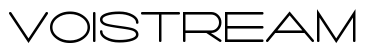I’m writing this on a Core i5. A Core i3 powered my old laptop. So, believe me when I say I’ve lived in both neighborhoods: the budget-friendly side and the midrange side. And now, in 2025, the age-old question still arises whenever someone is shopping for a PC: should you opt for an Intel Core i5 or spend extra on a Core i7?
On paper, the choice sounds simple. But when you start digging into Intel’s lineup, things get confusing fast. Between 13th and 14th Gen improvements, marketing buzzwords like Turbo Boost and Hyper-Threading, and the fact that pricing sometimes overlaps, it’s easy to get lost.
That’s why I created this guide. Beyond the specs, I want to help you make a decision that actually makes sense for your use case. Whether you’re gaming, editing videos, or just need a solid laptop that won’t choke when you open 50 Chrome tabs, I’ll walk you through how the i5 and i7 really measure up in 2025.
And here’s the plan:
- I’ll start with a quick overview of Core i5 and i7.
- Then we’ll go into specification, performance, gaming, productivity, pricing, and future-proofing.
By the end, you’ll know exactly whether an i5 or i7 deserves your money this year.
TLDR: Key takeaways from this article
- Core i5 is a great value and plenty of power for everyday computing and gaming, while i7 packs extra cores, threads, and cache for creators, streamers, and power users.
- At 1080p, you won’t see much difference; your graphics card matters more. At 1440p and 4K, i7s start to edge ahead, especially if you’re streaming while playing.
- If you edit video, render 3D models, or crunch code, the i7 saves serious time. For office tasks, multitasking, and light creative work, an i5 is plenty.
- I5 generally runs cooler and is kinder on laptop batteries. i7 is hotter and hungrier but offers more overclocking headroom.
- i5 is budget-friendly and best for most users. i7 is premium, worth it only if your workload can take advantage of the extra performance.
What are Intel Core i5 vs. i7?
If you strip away the marketing jargon, the Intel Core lineup follows a straightforward hierarchy: i3, i5, i7, and i9. In most cases, an i7 chip is more powerful than an i5, and an i5 is more substantial than an i3. At the very bottom of the ladder, you’ll find processors like Intel Celeron and Pentium, which are built for basic computing.
But let’s zoom in on the two that most people actually debate about: Core i5 vs. Core i7.
Intel Core i5
If there’s one processor that has lived in the middle lane of Intel’s lineup for over a decade, it’s the Core i5. First introduced in 2009, the i5 was built to strike a balance: not too bare-bones like the Core i3, not too overpowered (and arguably overpriced) like the Core i7, just right for the average user who wants decent performance without draining their wallet.
Over the years, the Core i5 has undergone updates across multiple generations, with each iteration bringing more cores, higher clock speeds, and increasingly innovative features. When you look at a model like the i5-9400F, for example, the numbers after “i5” tell you what generation you’re dealing with. A higher number typically indicates a newer chip with improved architecture and performance enhancements. However, factors such as clock speed, cache size, and Intel’s design improvements also play a significant role.
In practice, the Core i5 is that dependable, all-purpose processor that can juggle your daily tasks, from web browsing to spreadsheets to light gaming, without any issue.
Key features of Intel Core i5
- Multiple cores for multitasking: Allows you to run multiple apps simultaneously without significant slowdowns.
- Intel Turbo Boost technology: Pushes clock speeds higher on demand, so your system feels snappier under load.
- Mainstream availability: Found in many laptops and desktops right out of the box.
Pros of Core i5
- Affordable performance: Costs less than a Core i7 but is still powerful enough for everyday work, streaming, and casual gaming.
- Versatile: Handles light content creation (like photo editing or entry-level video editing) without a hitch.
- Turbo Boost headroom: Gives you extra speed when you need it, without having to tinker with hardware upgrades.
- Widespread adoption: You’ll find i5s in a huge number of prebuilt systems, making it the most “standard” CPU tier for mainstream buyers.
Cons of Core i5
- Not ideal for heavy lifting: When you throw demanding 4K video editing or graphics-intensive gaming at it, performance starts to dip.
- Less future-proof: Compared to an i7, the i5 may struggle to keep up with evolving software and multitasking needs over the long run.
- Performance: It doesn’t scale as smoothly under consistent, high workloads. You’ll notice setbacks if you push it too hard.
The Core i5 is your reliable everyday driver; it’ll get you where you need to go comfortably, and it won’t drain your bank account in the process. For most people who use their PC for work, browsing, streaming, and the occasional game, an i5 is more than enough in 2025.
Intel Core i7
If the Core i5 is Intel’s dependable mid-range offering, the Intel Core i7 is the overachiever in the family. Launched in 2008, the i7 was designed for individuals who want more power: more cores, higher speed, and greater room for multitasking.
Over the years, the i7 has evolved into Intel’s go-to chip for high-performance computing. It’s built for gamers chasing smooth frame rates, content creators editing massive video files, developers running heavy workloads, and pretty much anyone who needs a computer that won’t stutter when pushed.
What makes the Core i7 stand out?
The i7 typically offers:
- More cores and threads than the i5 (sometimes 6, 8, or more, depending on the model).
- Higher clock speeds that handle demanding apps without slowing down.
- Advanced multitasking capabilities, thanks to features like Hyper-Threading.
- Better performance in parallelized tasks like 3D rendering, compiling code, or video editing.
Pros of Core i7
- Raw computing power: More cores and higher speeds make it ideal for gaming, video editing, 3D modeling, and heavy multitasking.
- Gaming advantage: Handles high-performance gaming at higher frame rates more consistently than the i5.
- Future-proofing: More likely to stay relevant longer as software and workloads grow heavier.
- Hyper-Threading and Turbo Boost: Smoother performance when juggling demanding applications or background processes.
Cons of Core i7
- Price tag: You’re paying a noticeable premium over the i5. For light to moderate users, the performance jump doesn’t always justify the cost.
- Power consumption: More cores and higher speeds mean the i7 generally draws more power, which can affect laptop battery life.
- Heat output: With all that power comes increased heat, so systems with i7s often require more effective cooling solutions.
Comparing Core i5 and Core i7
So now that we’ve looked at i5 and i7 separately, let’s put them head-to-head. On paper, the two share a lot of DNA; both launched in 2009, both updated across Intel’s many generations, and both are capable of handling serious workloads. But in practice, the difference comes down to architecture, core specifications, and how each chip handles speed under pressure.
Architecture and core specifications
The latest Intel processors, 13th Gen Raptor Lake and 14th Gen updates, have blurred the line between i5 and i7 more than ever. Both come with a mix of Performance Cores (P-cores) for heavy tasks and Efficient Cores (E-cores) for background work, which means multitasking is smoother across the board.
Where the i7 usually pulls ahead is in core and thread count. A 14th Gen i7 often comes with more cores than its i5 counterpart, which gives it a natural advantage in multitasking and workloads that can split across multiple threads (e.g., video rendering, coding projects, or running virtual machines). The i5 still handles everyday computing like a champ, but if you’re juggling heavier apps, the extra cores in an i7 can save you time and frustration.
Clock speeds
Clock speed is one of the easiest specs to misunderstand. It refers to how many cycles a CPU completes per second (measured in gigahertz, GHz). A higher number suggests more raw speed, but that’s only part of the story.
Both i5 and i7 processors come with Intel Turbo Boost technology, which lets cores temporarily run faster than their base speed when needed. For example, an i5 chip might run at a base clock of 3.3 GHz but spike up to 4.5 GHz under Turbo Boost. An i7, on the other hand, might clock slightly lower at the base level but sustain higher boost speeds across more cores, which means it ends up being faster overall when pushed.
This is where efficiency meets power:
- An i5 can feel snappier for short bursts (like opening apps or handling lighter tasks).
- An i7 is built for sustained workloads, where it can keep more cores boosted without overheating or throttling.
In summary, clock speed alone doesn’t determine performance. An i7’s ability to spread tasks across more cores, sustain higher Turbo Boost levels, and leverage extra cache means it usually pulls ahead, even if the base clock looks similar to (or lower than) an i5.
Core count
The number of cores inside a CPU isn’t the only thing that matters, but it’s a big deal for multitasking. More cores mean more threads can run in parallel, which translates into smoother web browsing with dozens of tabs open, better video editing performance, and stronger gaming or server workloads.
Traditionally, Core i5 processors shipped with fewer cores than Core i7, making the i7 a natural pick for heavier workloads. But Intel has closed that gap in recent generations. For example, some 12th- and 13th-gen Core i5 processors pack as many as 10 cores, while i7s in the same family can stretch up to 12 or even 14 cores.
That bump in core count makes a difference when you’re running apps that thrive on parallel processing, such as compiling code, streaming while gaming, or editing 4K video. Of course, raw core numbers aren’t everything; efficiency cores, architecture improvements, and clock speeds also play a role. But as a rule of thumb, Core i7 CPUs generally give you more headroom for multitasking and future-proofing than Core i5.
Thread counts and hyper-threading
If cores are the hands of your processor, then threads are like fingers. And Intel’s Hyper-Threading technology is what makes each hand a little more dexterous. Instead of one core handling just one task at a time, Hyper-Threading allows a single physical core to juggle two threads. To your operating system, that looks like more cores than you actually paid for, a neat little trick that boosts performance in multithreaded tasks.
This matters most when you’re running workloads that naturally split into multiple tasks, such as video rendering, 3D modeling, or even having 40 Chrome tabs open while streaming Spotify and editing photos. In those cases, a four-core CPU with Hyper-Threading (8 threads) can sometimes outperform a six-core CPU without it.
The catch, though, is that not every Intel chip gets Hyper-Threading. While older i5s often lacked Hyper-Threading, modern 12th-14th Gen i5s and i7s all feature this technology on their performance cores, though the i7 still holds a significant advantage with a higher total core and thread count.
For example, an eight-core Core i7 with Hyper-Threading can run 16 threads at once. Compare that to a quad-core i5 with Hyper-Threading (8 threads total) or a quad-core i5 without it (just 4 threads). The jump in efficiency is clear when you stack them side by side.
| Processor model | Cores | Threads | Base clock speed | Turbo Boost | Cache size |
| Quad-Core i5 | 4 | 8 | 2.9 GHz | Up to 4.2 GHz | 12 MB |
| Six-Core i7 | 6 | 12 | 3.1 GHz | Up to 4.6 GHz | 15 MB |
| Eight-Core i7 | 8 | 16 | 3.6 GHz | Up to 5.0 GHz | 20 MB |
Cache sizes and memory
The cache is the short-term memory of a processor, and the bigger it is, the less often your CPU has to rely on the RAM or, worse, your hard drive to get things done.
Take Intel’s 13th-gen duo, the Core i5-13600K and the Core i7-13700K:
| Feature | Core i5-13600K | Core i7-13700K |
| Cache size (L3) | 24 MB | 30 MB |
| Base clock speed | 3.5 GHz | 3.4 GHz |
| Cores/threads | 14 (6P+8E) / 20 | 16 (8P+8E) / 24 |
| Integrated Graphics | Intel UHD Graphics 770 | Intel UHD Graphics 770 |
| Thermal design power (TDP) | 125 W | 125 W |
At first glance, the specs look close. But the 30 MB cache on the i7 makes a world of difference:
- Multitasking made smoother: A larger cache means the processor can juggle background apps without constantly reaching into slower RAM. That translates to fewer lags when you switch between Zoom, Photoshop, and Spotify.
- Repetitive tasks fly by: Spreadsheet crunching, database queries, or code compiling benefit because frequently accessed data sits ready in the cache, instead of being reloaded every time.
- Better performance under stress: Long rendering sessions or complex simulations hit the cache hard. The i7’s larger buffer helps it stay consistent under heavy load.
Integrated Graphics
Not every laptop or desktop comes with a dedicated graphics card, and that’s where integrated graphics step in. Both Core i5 and Core i7 processors ship with built-in GPUs on the same chip as the CPU. This design saves power, reduces heat, and keeps laptops thinner, which is perfect for everyday computing without the bulk (or cost) of a separate graphics card.
Older i5s and i7s came with Intel HD Graphics or Intel UHD Graphics, while 10th-gen introduced Iris Plus, and 11th-gen brought the much-improved Iris Xe. Today’s 13th- and 14th-gen Core i5/i7 desktop chips typically use Intel UHD Graphics 770, which can comfortably handle web browsing, video playback, and even multiple displays.
Integrated graphics can run casual titles like Fortnite or League of Legends at modest settings. They’re also fine for older or indie games, light video editing, and GPU-assisted productivity tasks.
But don’t push your luck. Demanding 3D games, high-end video editing, or workloads that rely on GPU acceleration (like rendering and simulations) will quickly show the limits of integrated solutions. For serious gaming or creative work, you’ll need a dedicated graphics card from Nvidia or AMD.
The takeaway here is that integrated graphics make Core i5 and i7 systems versatile for mainstream tasks and budget-friendly laptops. They’re a solid fallback if you’re not investing in a dedicated GPU right away. But if you’re aiming for high-frame-rate gaming or professional rendering, integrated graphics will feel like bringing a bicycle to a Formula 1 race.
Gaming performance
When it comes to gaming, the GPU usually takes the lead, but the CPU still determines how smooth the ride feels. Here’s how Core i5 and Core i7 chips compare in real-world play:
- 1080p gaming: At this resolution, there’s practically no difference between Core i5 and Core i7. Most modern games are GPU-bound at Full HD, so the graphics card is the real MVP here.
- 1440p and 4K gaming: As resolutions climb and games become more demanding, Core i7 processors begin to edge ahead, particularly in CPU-heavy titles or scenarios where frame rates are pushing the limits.
- Frame time consistency: Core i7 tends to deliver slightly smoother frame pacing, reducing micro-stutters in some cases. It’s noticeable for competitive gamers, but most players won’t see a dramatic gap.
- Streaming while gaming: Here’s where i7 truly flexes its muscles. The extra cores and threads handle background tasks (such as OBS or Discord) more efficiently, resulting in less performance drop when gaming and streaming simultaneously.
For pure gaming at 1080p or 1440p, a Core i5 processor paired with a strong graphics card will deliver excellent performance. But if you’re gaming and streaming, or chasing every last frame in CPU-limited titles, the Core i7 is worth the upgrade.
Productivity and professional workloads
Gaming might be the fun test, but the real heavyweight match between i5 and i7 often shows up in work-related tasks. If you use your PC for more than browsing or Netflix, here’s where the differences matter:
- Content creation: for video editing, 3D animation, or working with multiple layers in Photoshop, Core i7 makes a noticeable difference, delivering faster render times and smoother timelines in apps like Adobe Premiere Pro and After Effects.
- 3D modeling and CAD: Professionals using tools like AutoCAD, SolidWorks, or Blender will benefit from the higher core counts and multithreading of Core i7. It’s the safer pick if your livelihood depends on speed.
- Programming and compiling: Developers working on large projects will notice that an i7 significantly reduces build times compared to an i5. That’s more time coding and less time waiting.
- Office and multitasking: For emails, spreadsheets, and Zoom calls, a Core i5 is more than enough. But if you’re juggling dozens of browser tabs, multiple apps, and maybe a few VMs, the i7’s extra horsepower comes in handy.
If your workflow leans toward creative, professional, or technical tasks, Core i7 is the smarter investment. For everyday office work, the i5 strikes the best balance of price and performance.
Power consumption and thermals
Performance isn’t free; it comes with a power bill and heat. Here’s how Core i5 and i7 do when it comes to efficiency and cooling:
- TDP vs. real power draw: The “Thermal Design Power” (TDP) listed on Intel’s spec sheet often underplays reality. In stress tests, both i5 and i7 chips can draw significantly more power than their rated TDP, with i7s typically pulling the bigger share.
- Cooling requirements: Core i5 CPUs are generally easier to cool, even with budget air coolers. Core i7 chips, especially unlocked “K” variants, often require more robust cooling solutions, such as larger air towers or liquid AIOs.
- Laptop battery life: In thin-and-light laptops, Core i5 models typically excel in this area. Less power draw equals longer battery life, making i5 laptops the smarter pick for mobile productivity.
- Overclocking headroom: i7 processors have more cores and higher boost potential, but they also run hotter when pushed. Enthusiasts can squeeze extra performance out of i7s, but only if cooling and power delivery keep up.
- Performance-per-Watt: Core i5 chips often offer a better efficiency story, delivering solid performance without guzzling electricity. Core i7s give you more raw muscle, but at the cost of higher power and thermal output.
If efficiency, quieter cooling, or longer battery life matters most, stick with an i5. If you want maximum performance and don’t mind extra heat (or fan noise), the i7 is worth the power trade-off.
Pricing
When it comes to CPUs, performance is only half the story. The other half is how much muscle you get per dollar. And here’s where the Intel Core i5 and i7 take very different positions on the chessboard.
The Intel Core i5-13600K typically hovers around $300, while the Core i7-13700K sits closer to $400. That $100 gap may not seem huge on paper, but in practice, it can snowball once you factor in cooling, motherboard, and PSU costs.
For most mainstream gamers and everyday power users, the i5 is the no-brainer pick. It excels in price-to-performance, handles 1080p/1440p gaming with ease, and doesn’t require premium cooling gear.
The i7 earns its keep in heavy multithreaded workloads, like 4K video editing, streaming while gaming, or CAD/3D modeling. If you’re a creator or enthusiast, the performance gains justify the extra spend. For casual users, though, the returns taper off fast.
Remember, upgrading to an i7 often means investing in additional platform costs that can significantly impact your budget. The total platform cost difference between an i5 and an i7 system can easily reach $150-250 beyond the initial CPU price difference.
Use case recommendations
At the end of the day, choosing between an Intel Core i5 and i7 is about what you do with your PC. Here’s a quick guide to help you decide:
Choose i7 if you want to:
- Encode video more efficiently: Faster rendering and exporting for content creators.
- Work smoothly in 3D modeling programs: Ideal for CAD, Blender, and other heavy 3D workloads.
- Edit in Photoshop and sketch in Illustrator: Handles large files and complex layers better.
- Edit 4K UHD and 360° videos: Smooth playback and editing for high-res formats.
- Rely on demanding creative programs: Hyper-Threading doubles thread handling for efficiency.
- Repeat the same heavy tasks often: A larger cache size speeds up repeated operations.
Choose i5 if you:
- Smoothly multitask: Stream music, juggle spreadsheets, and browse without hitches.
- Handle complicated office tasks: Including crunching massive Excel files or databases.
- Do light creative work: Photoshop edits, Illustrator sketches, and casual video editing.
- Create, share, and watch 4K content: Capable of playback and basic edits without needing an i7 muscle.
- Play intensive PC games: Especially when paired with a good GPU.
- Stream from multiple sites at once: Manages simultaneous media without breaking a sweat.
- Run demanding apps with occasional boosts: Intel Turbo Boost 2.0 kicks in when you need it.
How Intel i5/i7 Stack Against AMD competition
Intel’s Core i5 and i7 processors don’t exist in a vacuum. AMD’s Ryzen lineup offers compelling alternatives that often deliver better multi-threaded performance per dollar:
Intel Core i5 vs AMD Ryzen 5:
- Ryzen 5 7600X and 5800X3D often match or exceed i5-13600K in gaming.
- AMD typically offers better value in productivity workloads.
- Intel holds slight advantages in single-threaded performance and compatibility.
Intel Core i7 vs AMD Ryzen 7:
- The Ryzen 7 7800X3D excels in gaming performance.
- Intel i7s compete well in content creation and mixed workloads.
- Platform costs are similar between Intel and AMD.
Consider AMD if:
- You prioritize gaming performance (especially with X3D chips).
- Multi-threaded workloads are your primary concern.
- You want potentially better upgrade paths within the AM5 platform.
Stick with Intel if:
- You need maximum single-threaded performance.
- You have specific software optimized for Intel.
- You prefer Intel’s integrated graphics solutions.
Intel’s 2024-2025 branding update
Now that we’ve compared the traditional Core i5 vs i7, it’s worth noting that Intel has introduced a new naming scheme in 2024. Intel Core Ultra processors now represent the premium tier for both mobile and desktop platforms, featuring AI capabilities with dedicated NPU units.
The current lineup includes:
- Core 3/5/7: Standard processors for mainstream use.
- Core Ultra 5/7/9: Premium processors with enhanced AI features and performance.
Intel Core Ultra 200S series (Arrow Lake) launched in October 2024 for desktops, while 22 new mobile Core Ultra processors were launched at CES 2025.
However, this guide focuses on the established 13th and 14th Gen i5/i7 processors that remain widely available and relevant for most buyers in 2025.
Conclusion
At the end of the day, the Intel Core i5 and Core i7 aren’t rivals so much as siblings with different personalities. The i5 is the dependable, cost-efficient workhorse, with plenty of power for mainstream gaming, everyday productivity, and even light creative work without breaking your budget. The i7, on the other hand, is designed for power users who require smoother multitasking, faster rendering, and a bit more headroom for demanding creative or professional workloads.
The best choice really comes down to what you need:
- If gaming at 1080p or balancing spreadsheets is your world, an i5 will more than hold its own.
- If you’re editing videos, modeling in 3D, or streaming while gaming, an i7 justifies its premium price with tangible performance gains.
And remember, specs don’t always equal real-world performance. Pairing your CPU with the right GPU, RAM, storage, and cooling often matters more than whether you chose a “5” or a “7.”
So, whether you save a little cash with an i5 or future-proof with an i7, both chips represent Intel’s strongest balance yet of performance and efficiency. The real win is picking the processor that matches your actual workload, and leaving the bragging rights to benchmark junkies.
FAQs about Intel Core i5 vs. i7
1. What are processors?
Processors (CPU) are the brain of your computer. It executes instructions and works with your PC’s other components to keep everything running. The processor’s speed is influenced by its clock frequency: the higher it is, the more work it can handle per second.
2. What is the core of a processor?
A core is like a mini-CPU inside the main processor. Modern chips like the Intel Core i5 and i7 have multiple cores, each capable of handling its own task. This means the more cores you have, the better your PC can multitask or handle heavy workloads like video rendering or simulations.
3. What is a cache?
Cache is super-fast memory built right into the CPU. It stores frequently used data, so the processor doesn’t have to fetch it repeatedly from slower RAM.
4. Do i7 processors last longer than i5?
Not exactly. Longevity depends more on how you use your CPU than the label on it. An i7 might age better because it starts with higher performance, giving you more headroom for future software demands. But with proper care, both i5 and i7 chips can serve reliably for many years.
5. What about AMD alternatives?
AMD’s Ryzen lineup competes closely with Intel. For example, the Ryzen 5 series is comparable to Intel’s i5, while Ryzen 7 rivals Intel’s i7. AMD often offers better multi-core performance at similar or lower prices, making it a strong option if you’re not locked into Intel.
6. Can I upgrade an older generation i5 processor to a newer one?
Not directly. Upgrading to a newer-gen i5 or i7 usually means swapping both the CPU and the motherboard because Intel often changes socket types between generations. That’s why PC builders check socket compatibility before buying.
7. What are the differences between Intel i3, i5, and i7 processors?
I3 is budget-friendly, good for basic tasks like web browsing, streaming, and light productivity. I5 offers balanced performance for gaming, multitasking, and moderate creative workloads. I7 is high-end, with more cores/threads and a larger cache, making it ideal for demanding creative work, video editing, or professional applications.
8. Is the Intel Core i7 energy-efficient?
It depends on the generation and model. In general, newer i7s include better power-saving features, dynamically adjusting power draw depending on the workload. But compared to i5, i7 CPUs often consume more power under heavy loads, especially in desktops. Laptops with i7 CPUs can see shorter battery life unless carefully optimized.