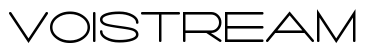The CPU is what makes your computer actually do things, and the two biggest names you’ll see are AMD Ryzen and Intel. They’ve been around for years, and chances are, if you’ve used a laptop or desktop, you’ve used one of them.
Lately, AMD Ryzen has been making significant strides, closing the gap on Intel and providing more compelling reasons for people to take notice. Intel isn’t backing down either, which means we get faster and more powerful chips than ever. The catch? It also makes choosing between them a bit tricky.
That’s where this guide comes in. I’ll break down how Ryzen and Intel compare in 2025 when it comes to performance, gaming, productivity, pricing, and future upgrades. By the end, you’ll know exactly which one makes sense for you.
TL;DR: Key takeaways from this article
- AMD often leads in gaming, thanks to its efficient Zen 5 architecture and the massive gaming performance boost from 3D V-Cache on its X3D models.
- AMD also dominates multitasking. More cores and threads mean Ryzen shines for creators, coders, and anyone running multiple heavy apps.
- AMD’s AM5 socket is built for the long haul, while Intel often forces motherboard swaps with new generations.
- AI is the next battleground. Ryzen AI 300 series and Intel Core Ultra 200 series are both packing more powerful NPUs, but it’s too early to call a winner for desktop AI.
What is a CPU?
Before we go into AMD vs Intel, let’s strip it back to basics.
Think of the CPU (Central Processing Unit) as your computer’s brain. Every click, tap, or command you give, from opening Chrome to playing Call of Duty, gets processed here. It’s the chip that crunches numbers at lightning speed, telling the rest of your hardware and software what to do.
Modern CPUs are insanely complex, with billions of transistors flipping between 0s and 1s billions of times per second. Those microscopic switches make everything possible: editing a video, writing an email, running Spotify in the background, or yes, googling “best CPU 2025” at 2 a.m.
Here’s what makes today’s CPUs even smarter:
- Cores: This is the part of the CPU that handles the processing of information. Instead of a single core handling all tasks as in the past, CPUs now have multiple cores. More cores mean more multitasking power.
- Threads: This is what enables each core’s power to split even further, allowing for more tasks to be performed at once. Some CPUs utilize multithreading, which splits one core into two virtual cores, further boosting efficiency.
- E-cores vs P-cores: Many modern processors (especially from Intel) now mix efficiency cores (E-cores) for light background tasks and performance cores (P-cores) for heavy lifting like gaming or rendering.
- Clock speed: Measured in gigahertz (GHz), this refers to the rate at which the CPU processes instructions. A higher clock speed typically equates to faster performance, but efficiency and architecture also play a role.
- CPU cache: This refers to the memory located within the CPU. Instead of running back and forth to the main memory (RAM) every time it needs data (which is slower), the CPU stores the most frequently used instructions and data in this small, super-fast memory right inside the processor.
Why does this matter for laptops and desktops?
Because the CPU dictates how smooth your experience feels, a good processor means apps open instantly, multitasking doesn’t choke your system, and your battery lasts longer (Bonus: your fan doesn’t sound like a jet engine).
What are AMD Ryzen and Intel CPUs?
Intel and AMD are two big names that dominate the processor conversation. For decades, Intel practically owned the market, powering everything from office desktops to high-end gaming rigs. Then came AMD’s Ryzen series, which shook things up with competitive pricing, impressive multi-core performance, and a loyal user base to rival Intel’s.
This rivalry has been a gift to us as consumers. Each company keeps outdoing the other, pushing innovation in speed, efficiency, and features. The result is more powerful CPUs at better prices, whether you’re a casual user, gamer, or professional creator.
Here’s a quick snapshot of how the two stack up:
| Feature | Intel processors | AMD Ryzen processors |
| Performance Focus | Strong single-core performance (great for gaming) | Excellent multi-core performance (great for multitasking & content creation) |
| Use case | High-end gaming, everyday tasks | Multitasking, productivity, and creative workloads |
| Power efficiency | Generally more efficient | Competitive, slightly higher consumption at times |
| Integrated Graphics | Most CPUs include integrated graphics | Some models include integrated graphics |
| Overclocking | Limited to “K” series chips | Widely available across many models |
| Platform compatibility | More frequent socket updates (less future-proof) | Longer socket support |
| Core & thread count | Fewer cores, higher clock speeds | More cores and threads at comparable price points |
| Price range | Typically higher | Usually more affordable for the performance |
Ryzen
Sometimes portrayed as the underdog, AMD didn’t initially manufacture its own CPUs. In the early days, it was a licensed manufacturer for larger players, such as Intel. But things changed in the early 2000s when AMD began charting its own course, and by 2017, the launch of Ryzen, powered by its Zen architecture, gave Intel real competition for the first time in years.
Ryzen has since grown into a full lineup:
- Ryzen 3: Budget-friendly, up to 4 cores.
- Ryzen 5: The sweet spot; affordable with up to 6 cores.
- Ryzen 7: High-powered, up to 8 cores for serious gamers and multitaskers.
- Ryzen 9: Enthusiast-level, with up to 16 cores.
For those who need sheer horsepower beyond gaming or productivity, AMD also offers Threadripper, a massive chip with up to 96 cores and 192 threads. It’s designed for creative professionals who spend an inordinate amount of time using tools like Blender, Premiere Pro, or DaVinci Resolve.
Naming can feel tricky at first, but it’s mostly about series and generation. The first digit of the model number corresponds to the generations and the architecture of the CPU. A higher model number means a faster CPU.
The 2000 series Zen+ processors were first released in 2018, the 3000 series Zen 2 processors in 2019, and the 5000 series Zen 3 processors made their debut in 2020
For example:
- A Ryzen 9 5950X is a 9-series (high-end), Zen 3 chip from the 5000 line.
- Suffixes matter: “G” means onboard graphics, “X” means a faster, tuned version.
Over the years, Ryzen has built its reputation around value and efficiency. More cores, more cache, and strong multithreading often mean you get more raw performance per dollar compared to Intel.
What’s cool about AMD Ryzen CPUs
- Typically, it packs more cores and threads at the same price point.
- Larger cache sizes, which is often a boost for gaming and demanding apps.
- Strong onboard graphics in models with “G.”
- Excellent multitasking and productivity performance.
- Competitive pricing often offers better bang for buck.
- Long-term socket support (AM5) for easy future upgrades.
What could be better for AMD Ryzen CPUs?
- Single-core performance, while vastly improved with Zen 5, can still fall short in some specific applications.
- Availability can fluctuate with demand.
Intel
Intel, the older of the two, has been around since 1968 and is still one of the world’s leading semiconductor companies. If AMD is the formidable challenger, Intel is the veteran heavyweight, a company that both pioneered and dominated the microprocessor market for decades.
Intel built its reputation on speed and reliability. Its processors have traditionally led in single-core performance, making them particularly strong in gaming and applications where raw, per-core speed matters most. They also integrate Turbo Boost (for on-demand speed spikes) and often come with integrated graphics, useful if you’re not running a dedicated GPU.
That said, Intel’s 13th and 14th-generation processors experienced stability issues in some of its high-end models, but the company released microcode updates to fix and offered extended warranties.
For years, Intel processors followed the familiar i3, i5, i7, i9 naming system:
- Core i3: Entry-level, 2–4 cores. A solid step up from older Pentiums, good for budget builds and everyday use.
- Core i5: Mid-range, up to 6 cores. Handles light creative work (photo/video editing) without breaking the bank.
- Core i7: High-performance, up to 10 cores. Built for gamers and multitaskers who demand more.
- Core i9: Pro level, up to 16 cores. Reserved for specialists and power users who push their machines hard.
You still have plenty of laptops and desktops using this naming style, especially older or budget-friendly models.
Now, however, Intel has recently revamped its processor lineup, so you’ll now see two families on the market:
Intel Core Ultra (Ultra 5, Ultra 7, Ultra 9): The premium line, built with Intel’s latest architecture. These chips include neural processing units (NPUs) for AI tasks and may come with Intel Arc graphics for improved gaming and video performance. Designed for gamers, creators, and anyone who pushes their PC hard.
Intel Core (Core 3, Core 5, Core 7): The mainstream line, offering solid everyday performance in a simplified naming scheme. Ideal for students, office users, and lightweight workloads.
Like AMD, Intel’s naming can be confusing at first.
The model numbers look a bit different depending on whether it’s an older “i-series” chip or the new Ultra/Core family:
Old system example: Core i5-1145G7
- 11 = 11th generation.
- 45 = model tier (higher number = stronger CPU).
- G7 (or K, T, etc.) = special features like graphics capability or overclocking.
New system example: Core Ultra 7 165H
- Ultra 7 = performance tier.
- 1 = generation (1st-gen Ultra).
- 65 = SKU/model positioning.
- H = suffix (H = highest-performance mobile; U = power-efficient mobile; etc).
- Desktop suffixes include K, F, S, T, and HX.
What I like about Intel CPUs
- Very strong single-core performance, which is great for many applications
- Broad compatibility with existing platforms and accessories.
- Turbo Boost tech gives extra horsepower when you need it.
- Reliable integrated graphics across most chips.
- Strong ecosystem and brand legacy.
What I didn’t like about Intel CPUs
- Generally, requires a new motherboard more frequently due to socket changes.
- Power efficiency sometimes falls behind AMD’s latest Ryzen chips.
- Upgrades can be pricier, especially with higher-end Core Ultra 7 and 9 models.
- Historically slower to adopt multi-core scaling compared to AMD.
Comparing Ryzen and Intel processors
When you compare Ryzen and Intel processors side by side, the real difference comes down to how each company approaches performance. Both are powerful, but they play to different strengths.
Here’s how they stack up:
Architecture
AMD Ryzen
AMD’s flagship CPU in 2025, the Ryzen 9 9950X, is built on the Zen 5 chiplet architecture using TSMC’s 4nm process. It packs 16 cores and 32 threads, with a focus on multi-core dominance and power efficiency. AMD’s chiplet approach allows it to scale up cores easily, while still keeping thermals manageable.
Alongside this, features like 3D V-Cache (on models like the Ryzen 9 9950X3D) give Ryzen a massive advantage in gaming workloads that rely heavily on cache, reducing latency and boosting performance.
AMD’s mid-range options, like the Ryzen 7 9700X, offer 8 cores and 16 threads, plenty of horsepower for gaming and productivity without the flagship price. The Ryzen 5 series continues to strike a balance between affordability and multi-core performance, making it a go-to choice for budget builders.
Intel Core
Intel’s previous flagship, the Core i9-14900K, uses a hybrid architecture mixing Performance cores (P-cores) for raw speed with Efficient cores (E-cores) for background tasks. The 14900K features 24 cores (8 P-cores + 16 E-cores) and 32 threads, with P-cores that can boost up to 6 GHz.
However, users have reported Intel’s newer Arrow Lake processors (Core Ultra 200S series) showing disappointing gaming performance, often performing worse than the 14900K they were meant to replace.
The hybrid design still trickles down to the Core i7-14700K (20 cores total) and the Core i5-14600K (14 cores), but current gaming benchmarks show AMD’s X3D processors consistently outperforming Intel across most titles.
In summary, Ryzen and Intel now sit close enough that your decision often comes down to whether you lean toward gaming smoothness or creator workflows.
Performance
Gaming
For gamers, the CPU you choose can be the difference between buttery-smooth frame pacing and occasional stutters. Intel and AMD take different routes to gaming excellence.
Intel for gaming
While Intel’s Core i9-14900K was previously competitive for gaming, AMD has now taken the gaming crown with processors like the Ryzen 7 9800X3D and Ryzen 9 9950X3D. These X3D processors leverage 3D V-Cache technology to deliver 15-25% higher gaming performance than Intel’s flagship. In benchmarks, the 9800X3D consistently outperforms both the 14900K and Intel’s newer Arrow Lake processors in titles like Counter-Strike 2, Valorant, and most modern games.
Intel’s Core Ultra 200 series remains a very capable gaming platform. While it may not hold the absolute performance crown, it delivers exceptionally smooth and responsive gameplay that will satisfy the vast majority of gamers. Its hybrid architecture helps manage background tasks efficiently, ensuring a clean gaming experience. Pair a Core Ultra 5 or 7 with a strong GPU, and you’ve got a powerful gaming machine.
AMD for gaming
AMD has closed the gap, and in many cases, leapt ahead with the Ryzen 7 9800X3D and Ryzen 9 9950X3D, which leverage 3D V-Cache technology. The 9800X3D in particular offers exceptional gaming performance, often outperforming Intel’s best by 20-25% in many titles.
This extra cache gives Ryzen CPUs a measurable boost in games that are sensitive to memory latency, like Cyberpunk 2077 or Hogwarts Legacy. At 1440p and 4K, where the GPU does most of the heavy lifting, Ryzen’s advantage in efficiency and cache often makes the difference.
For streamers or multitaskers who game and run background tasks simultaneously, AMD’s higher core counts in mid-range chips like the Ryzen 7 9700X (8C/16T) or Ryzen 5 9600X (6C/12T) give them an edge. You can game, stream, and run Discord without pushing the CPU to its limits.
Productivity and professional workloads
When it comes to content creation, development, or professional use, core count and multi-threading efficiency often matter more than raw clock speed.
Intel for productivity
Intel’s Core Ultra 9 285K is versatile; its mix of Performance and Efficient cores makes it excellent for mixed workloads. It can outpace Ryzen in some lightly threaded creative apps (like Photoshop, Lightroom, or After Effects preview scrubbing) if its single-core performance holds an edge. Developers also benefit from strong single-core performance when compiling large projects or running virtual machines.
AMD Ryzen for productivity
AMD’s Ryzen 9 9950X (16C/32T) excels in multi-threaded workloads like video editing (Premiere Pro), 3D rendering (Blender), and coding/compilation. If you’re in AI/ML or data science, Ryzen’s extra threads give you serious parallel power. The Threadripper Pro 7000WX series takes this even further, with up to 96 cores, designed for professionals who don’t compromise.
In summary, AMD Ryzen 9 9950X (or Threadripper if you’re going extreme) is made for heavy multi-threaded work like video editing, rendering, and AI/ML. Whereas, for mixed creative work, such as photo editing, design, and dev tasks, Intel Core Ultra 9 285K delivers smoother responsiveness. Gamers who care about high refresh and competitive FPS lean toward Intel, while creators and multitaskers go for AMD. At the top end, the choice goes from better vs worse to which side of performance you value most.
Graphics
Integrated graphics used to be an afterthought, but in 2025, they’ve become surprisingly capable, especially on the AMD side.
AMD Ryzen graphics
AMD’s Ryzen 7000 series desktop CPUs all come with basic integrated Radeon RDNA2 graphics, and the mobile Ryzen AI 300 series (“Strix Point”) APUs push this further with RDNA3.5-class iGPUs. In practice, this means even without a dedicated GPU, you can handle everyday workloads, 4K video playback, and light gaming (e.g., Minecraft, Fortnite, or Rocket League) at 720p to 1080p, with the performance depending heavily on the specific chip.
More importantly, AMD’s desktop 8000G series APUs (like the Ryzen 7 8700G and Ryzen 5 8600G) offer some of the strongest integrated graphics on the market right now, sometimes rivaling entry-level GPUs like NVIDIA’s GTX 1650. This makes them great for small form factor builds, HTPCs, or budget rigs where a dedicated GPU isn’t an option.
Intel graphics
Intel’s integrated graphics in its Core Ultra processors remain solid for daily use but generally behind AMD’s integrated GPUs in raw performance. The move to Arc-based integrated graphics is a step forward, showing improved performance in some titles, though AMD still leads for consistent gaming on an iGPU.
To put simply:
- For casual gaming and media PCs, AMD Ryzen APUs are the stronger all-in-one option.
- When it comes to laptop users, Intel Iris Xe and Arc are improving but still behind AMD for gaming without a GPU.
- Serious gaming or pro workloads will still want a dedicated GPU (NVIDIA RTX 40-series, AMD RX 7000-series). CPUs alone won’t cut it.
Connectivity
Choosing between Intel and AMD is also about what your CPU and platform let you connect to.
AMD connectivity
AMD’s AM5 platform (supporting Ryzen 7000 and 8000 series CPUs) comes with native PCIe 5.0 support for GPUs and NVMe SSDs, as well as DDR5 memory only. This means AMD’s platform is ready for the fastest available storage.
AM5 motherboards offer advanced connectivity features, including multiple M.2 slots and support for Wi-Fi 6E or even Wi-Fi 7 on premium boards. While many boards have fast USB ports, native USB4 support is not standard and is limited to higher-end models that use additional controller hardware.
Intel connectivity
Intel’s 800-series chipsets for Arrow Lake support PCIe 5.0 for graphics and storage. They also feature full integration of Wi-Fi 7 and Bluetooth 5.4, along with support for faster DDR5 memory (e.g., DDR5-6400+).
Intel also has a built-in Thunderbolt 4 (and upcoming Thunderbolt 5) support, making it a strong choice for users who rely on fast docking stations or external drives. Like AMD, Intel supports DDR5 memory exclusively on this new platform.
Overclocking and cooling
AMD Ryzen overclocking and cooling
AMD takes a more open approach to overclocking. With Ryzen 9000 (Zen 5), almost every chip supports some level of tweaking, and you don’t need an expensive motherboard to unlock it; even mid-range B650/B850 boards let you adjust voltages and frequencies.
That said, AMD’s real magic is in features like Precision Boost Overdrive (PBO) and Curve Optimizer, which intelligently push performance without requiring users to manually tinker. This “auto-OC” approach delivers safer, more power-efficient gains for most people, leveraging thermal headroom to automatically increase performance.
Ryzen CPUs, particularly under sustained multi-threaded workloads, tend to have lower power draw compared to Intel equivalents, which can make them easier to cool. High-core models like the Ryzen 9 9950X run relatively cool with a quality air cooler or a mid-tier AIO, giving AMD an edge for builders who want strong performance without investing in extreme cooling setups.
Intel overclocking and cooling
Intel has long been a favorite for overclocking enthusiasts, but with caveats. In 2025, only unlocked models (denoted with a K or KF, like the Core Ultra 9 285K) support serious overclocking. Pairing them with higher-end chipsets (800-series) is a must, which bumps up the cost of entry.
The upside is that Intel chips can have significant frequency headroom, meaning you can squeeze higher clock speeds out of them if you’ve got the right cooling solution. However, Intel’s hybrid architecture and high peak power draw mean these CPUs often run hotter under load, so premium cooling (e.g., a high-end air cooler or a 360mm AIO) is often recommended to maintain stable overclocks and performance.
To simplify tuning, many motherboard manufacturers offer AI Overclocking features on their high-end Z-series boards.
Who should care about overclocking in 2025?
- Gamers chasing every last FPS in esports titles will appreciate Intel’s raw frequency headroom.
- Creators and everyday users will likely prefer AMD’s hands-off, power-efficient boosting, which offers near-optimal performance out of the box.
- For most people, the days of “manual” overclocking matter less now since both Intel and AMD auto-manage performance impressively well.
Intel is best suited for hardcore enthusiasts who enjoy manual tuning and are willing to invest in high-end cooling. AMD is ideal for everyday builders, creators, and gamers who want efficient, smart overclocking without the fuss.
Platform ecosystem and future-proofing
AMD Ryzen ecosystem and compatibility
AMD plays the long game with its sockets, and it’s been one of its biggest strengths. The AM4 platform spanned from Ryzen 1000 to Ryzen 5000, a nearly five-year run. Now, with the AM5 socket (launched in 2022), AMD has promised to support it until at least 2027. That means the latest Ryzen 9000 CPUs (Zen 5) slot into the same motherboards as earlier Ryzen 7000 chips, giving builders a clear upgrade path without major extra costs.
AMD also tends to be a leader in PCIe standards. Ryzen CPUs were among the first to adopt PCIe 4.0 and 5.0, giving users faster storage and GPU bandwidth options earlier.
Intel ecosystem and compatibility
Intel has a history of shorter socket lifespans, which means if you want to upgrade to a newer CPU, you’ll often need a new motherboard, too. In 2025, Intel’s 14th Gen Raptor Lake Refresh will still utilize the LGA1700 socket, but the new Arrow Lake (Core Ultra 200 series) will require the LGA1851 socket, replacing the previous LGA1700 socket.
While this can be frustrating for upgraders, Intel has historically offered strong external connectivity, like Thunderbolt 4 and Wi-Fi integration, sooner. The trade-off is that Intel provides the latest connectivity, but you’ll likely need to buy a new board more frequently.
Other key considerations
- Integrated graphics: AMD’s RDNA integrated graphics, particularly in the 8000G APUs, generally outperform Intel’s Xe graphics for gaming, making them the stronger choice for budget and compact builds focused on light gaming.
- Memory: DDR5 is the standard for new AMD AM5 and Intel LGA 1700 platforms, although some older Intel LGA 1700 motherboards still support DDR4. AMD platforms initially struggled with DDR5 stability, but this has been largely resolved with BIOS updates, and both brands support fast DDR5 kits today.
- Motherboard costs: Entry-level Intel motherboards are often cheaper, but AM5 boards, despite being pricier upfront, offer a longer upgrade path that can save money over time.
AMD remains the ideal choice for long-term builders who value future-proofing and incremental upgrades, with the AM5 platform’s promised longevity. Intel is more suitable for users who prioritize having the latest features immediately, even if it means replacing more hardware down the line.
Power consumption and efficiency
AMD Ryzen efficiency profile
AMD has leaned hard into efficiency with its Zen 4 and Zen 5 architectures, and it shows. Ryzen CPUs like the Ryzen 9 9950X (16 cores, 32 threads, Zen 5) and Ryzen 7 9700X (8 cores, 16 threads) typically have lower sustained power draw than Intel’s comparable high-end Core i9 and Core i7 models, though peak consumption can be comparable under brief loads. This means:
- Lower heat output: Easier to cool, even in compact desktops or mini PCs.
- Better power-to-core ratio: AMD manages to pack more cores into CPUs that don’t guzzle electricity.
- Laptop edge: AMD-powered gaming and productivity laptops (Ryzen AI 9 HX 370, for example) often last longer on battery than their Intel counterparts, especially in video playback scenarios.
This makes AMD especially appealing for creators, small-form-factor builds, and portable rigs, where thermals and efficiency matter as much as raw power.
Intel efficiency profile
Intel’s Arrow Lake generation represents a significant step forward in efficiency. While its high-end desktop chips can still draw significant power under load, the new architecture and process node have improved its performance-per-watt metrics. This results in:
- High single-core performance: This is particularly beneficial for lightly threaded tasks, such as gaming.
- Higher actual power draw: While Intel lists TDPs in the 125W–150W range, real-world power draw for high-end chips can easily exceed 250W under full load.
- Laptop trade-off: Intel-based gaming laptops deliver impressive performance but can drain batteries more quickly and often run hotter than their AMD counterparts.
For enthusiasts who prioritize peak single-core performance and don’t mind investing in robust cooling (AIOs, custom loops, or large air coolers) to handle the higher heat output, Intel’s enthusiast chips remain a viable option.
Price and value
Note: CPU prices fluctuate significantly based on availability, demand, and retailer promotions. All prices mentioned are approximate MSRP as of late 2024/early 2025 and should be verified with current retailers.
AMD pricing
AMD built its comeback story on value, and even in 2025, that reputation mostly holds:
- Entry-level: The Ryzen 5 7600 (6 cores, $199-$229) and Ryzen 5 8600G (6 cores with RDNA 3 integrated graphics) give budget builders excellent performance without needing a discrete GPU.
- Midrange: The Ryzen 7 9700X (8 cores) typically costs around $359-$399 and offers strong multi-core performance and efficiency.
- Flagship: The standard Ryzen 9 9950X (16 cores) provides monster multi-core performance for creators. For gamers, the Ryzen 9 9950X3D ($699 MSRP) and Ryzen 7 9800X3D ($479-$499 MSRP) are the current gaming leaders, consistently outperforming Intel’s flagship processors by 15-25% in most gaming scenarios.
Another big plus for AMD is platform longevity. With the AM5 socket, you can expect multiple future CPU upgrades without needing a new motherboard, saving money in the long run.
Intel pricing
Intel tends to carry a price premium, especially on its higher-end chips:
- Entry-level: The Core Ultra 5 245K offers a strong feature set for its price.
- Midrange/flagship: The Core Ultra 7 265K and Core Ultra 9 285K command a premium price for their performance and feature set, including advanced AI capabilities.
- Upgrade path: Intel’s socket changes (LGA 1700 is now replaced by LGA 1851 for Arrow Lake) mean more frequent motherboard upgrades, which adds to the total cost of ownership.
Note: Prices fluctuate based on availability and market conditions.
AI and future tech integration
One of the biggest shifts in 2025 CPUs is how well they handle AI workloads. With machine learning and AI-enhanced apps creeping into everything, both AMD and Intel are building dedicated AI hardware into their chips.
AMD Ryzen and AI
AMD’s latest Ryzen AI 300 series mobile processors, based on the Zen 5 architecture and also found in some Ryzen 8040 mobile parts, integrate Ryzen AI, powered by XDNA accelerators. These NPUs (Neural Processing Units) offload AI tasks like background blurring in video calls, real-time transcription, and AI-enhanced photo editing, without stressing the CPU or GPU.
Ryzen AI 2nd Gen (in the Ryzen AI 300 series) delivers significantly improved NPU performance and efficiency, making thin-and-light AMD laptops very competitive in AI-focused tasks. On the desktop, AMD also leans on its strong integrated and dedicated GPUs (Radeon and Ryzen APUs) to accelerate AI workloads in creative software, giving hybrid performance boosts.
Intel and AI
Intel’s Core Ultra series (Series 1), formerly codenamed Meteor Lake, was the first to introduce Intel AI Boost with a built-in NPU. The Arrow Lake desktop chips (Core Ultra 200S series) feature an upgraded NPU for AI acceleration.
Intel’s latest mobile and desktop chips now advertise NPU performance beyond 40 TOPS, keeping pace with current AI demands in Windows 11 and creative applications. On desktops, Intel pairs AI acceleration with Arc GPUs, creating a more complete ecosystem for workloads like video upscaling, generative AI models, and code compiling.
Which looks more future-proof?
AMD offers strong multi-core and GPU integration, which helps in AI-enhanced creative workflows and parallel tasks. With Ryzen AI maturing and the long-term AM5 socket support, AMD looks appealing for professionals who want their desktop PC to evolve with future AI demands.
Intel, on the other hand, is working hand-in-hand with Microsoft and software vendors to make AI Boost a standard Windows feature, which could give it an edge in everyday usability and app support.
AMD looks stronger for creators and heavy multitaskers who want balanced AI + CPU + GPU performance, while Intel offers a more polished plug-and-play experience for consumer-facing AI features that will likely dominate Windows PCs in the short term.
Intel Core processors vs AMD Ryzen processors: A side-by-side comparison
Intel Core Ultra 3 vs AMD Ryzen 3
- Intel Core Ultra 3 Hybrid-core CPUs (in newer models) for everyday productivity, browsing, video streaming, and light gaming. Reliable for basic tasks but can struggle with heavy multitasking or creative applications.
- AMD Ryzen 3 (7000/8000 series): Typically quad-core chips with Hyper-Threading and stronger integrated Radeon graphics, especially in APUs like the Ryzen 3 8300G. Offers better multitasking headroom and value for budget buyers, with better gaming performance when using the integrated GPU.
Best for: Students, office workers, or anyone who needs a dependable PC for browsing, documents, and casual gaming. For users considering gaming without a dedicated GPU, AMD offers a better value proposition.
Intel Core Ultra 5 vs AMD Ryzen 5:
- Intel Core Ultra 5: Hybrid-core CPUs with a good mix of performance and efficiency cores, offering excellent single-core speeds. Perfect for 1080p gaming, productivity apps, and moderate multitasking.
- AMD Ryzen 5 (7600/8600G series): Six-core, 12-thread CPUs with strong multi-core efficiency and competitive gaming performance. The 8600G offers particularly strong integrated graphics for budget gaming. Well-suited for gamers on a budget, creators, or those who stream.
Best for: Gamers on a budget, small business owners, or creators needing a strong all-rounder.
Intel Core Ultra 7 vs AMD Ryzen 7:
- Intel Core Ultra 7: Hybrid design with up to 20 cores (8 P-cores + 12 E-cores in 14700K). Offers a great balance between single-core gaming performance and multitasking, excelling in high-FPS gaming and demanding applications.
- AMD Ryzen 7 (7700X / 7800X3D / 9700X / 9800X3D): 8-core, 16-thread CPUs. The X3D models (7800X3D, 9800X3D) offer superior gaming performance due to 3D V-Cache. Fantastic for creators, streamers, and high-resolution gamers (1440p/4K).
Best for: Power users who want a gaming and productivity balance without jumping to flagship prices. Gamers who prioritize FPS should lean towards AMD’s X3D models.
Intel Core Ultra 9 vs AMD Ryzen 9:
- Intel Core Ultra 9: Hybrid heavyweight (up to 24 cores) that offers very high clock speeds. Ideal for enthusiasts who want the fastest possible single-core performance. Note that the latest Arrow Lake chips use the new LGA1851 socket.
- AMD Ryzen 9 (9950X / 9950X3D): 16-core, 32-thread powerhouses. The standard 9950X excels in multi-core applications like video editing and rendering. The Ryzen 9 9950X3D is the top choice for gaming enthusiasts, offering the highest performance available in that category. PCIe 5.0 and long-term AM5 socket support future-proof creative builds.
Best for: Hardcore gamers (AMD X3D) and serious creators or professionals (AMD standard Ryzen 9) who want workstation-level power at consumer prices. Intel remains competitive for mixed workloads but requires a new motherboard for the latest generation.
In summary, go for Intel if you care about strong single-core speeds, the latest AI features, and don’t mind a shorter upgrade path. Choose AMD if you want more cores, better multitasking value, superior gaming performance (with X3D), and long-term upgrade flexibility with the AM5 socket.
Things to consider before choosing
1. Budget
Your wallet often makes the first decision. AMD usually offers more cores per dollar, which is great for creators or multitaskers. Intel chips can be slightly pricier, but they justify the cost with higher gaming performance in many cases. Decide whether you’d rather save on upfront cost or squeeze every drop of performance.
2. Gaming vs. productivity needs
If your main focus is gaming, especially high-FPS titles, AMD’s Ryzen X3D CPUs are the best choice. If you’re into productivity, I’m talking video editing, 3D rendering, streaming while gaming, or running multiple workloads, AMD’s higher core and thread counts shine, though Intel is also very capable.
3. Future-proofing vs. short-term performance
Intel’s frequent socket changes mean you might be forced into a new motherboard sooner than you’d like. AMD’s AM5 platform promises longer support (just like AM4 lasted years), which makes Ryzen the better choice if you want a system that you can upgrade piece by piece.
4. Ecosystem and upgrade paths
Consider what else ties into your CPU choice:
- Motherboards: AMD’s tend to have better longevity, while Intel brings new features faster.
- Memory: DDR5 is standard on both new platforms.
- Integrated graphics: Intel’s graphics are fine for casual use, but AMD’s Ryzen APUs (with Radeon graphics) are better if you’re skipping a dedicated GPU.
Key insights and market trends
The CPU war isn’t cooling down anytime soon. In fact, it’s shifting into new territory. In addition to selling faster processors, both Intel and AMD are shaping the future of AI, efficiency, and platform ecosystems.
Where the CPU war is heading
Expect fewer giant leaps in raw clock speed and more focus on efficiency, specialized cores, and AI acceleration. Both companies are also leaning into hybrid architectures, mixing high-performance and efficiency cores, to balance power draw with speed.
Will AMD keep pushing core counts?
Yes, but with nuance. AMD has already raised the bar for mainstream CPUs with 12 and 16-core Ryzen chips, but it’s unlikely we’ll see massive jumps soon. Instead, AMD will refine chiplet designs, boost cache sizes, and improve per-core performance.
Will Intel regain its efficiency lead?
Intel’s Arrow Lake generation demonstrates a significant commitment to improving efficiency through its new manufacturing process and architectural design. While competition remains fierce, Intel has closed the gap significantly, particularly in mobile computing. The efficiency battle is closer than it has been in years.
Conclusion
After digging through benchmarks, specs, and real-world use cases, I’ve come to one clear realization: there’s no universal winner in the Intel vs AMD battle. It really comes down to what you need.
The beauty of this rivalry is that whichever way you lean, you’re getting powerful, future-ready technology. The only mistake would be picking without thinking about your budget, your workflow, and how long you want your system to last before the next upgrade itch kicks in.
I suggest defining your priorities, aligning them with what Intel and AMD are offering today, and choosing the one that best fits your needs. Either way, you’ll get a powerful processor, though based on current benchmarks, AMD’s X3D processors offer the best gaming performance while Intel remains competitive for mixed workloads.
FAQs about Ryzen vs Intel
1. Is Ryzen or Intel more power efficient?
In 2025, AMD Ryzen chips (especially the Ryzen 7000 and 9000 series) tend to be more energy-efficient on desktops in multi-threaded workloads. Intel’s latest Arrow Lake chips have achieved significant efficiency gains, bringing the competition closer.
2. Will AMD or Intel last longer for future upgrades?
AMD has historically offered better long-term socket support (AM4 lasted years, and AM5 is set to carry multiple generations). Intel refreshes sockets more frequently, meaning you may need a new motherboard sooner. If you want easier incremental upgrades, Ryzen is the safer bet.
3. Should I wait for next-gen CPUs or buy now?
If you need a PC now for gaming, content creation, or work, the current Intel Core Ultra 200 series and AMD Ryzen 9000 series are already beasts. Waiting only makes sense if you’re eyeing specific features like stronger AI accelerators, which may land in future generations. Otherwise, buy now; CPUs at this tier won’t feel obsolete for years.
4. What’s the best CPU for content creation in 2025?
For heavy workloads like 3D rendering, video editing, or Blender simulations, AMD Ryzen 9 processors (e.g., Ryzen 9 9950X) excel with their massive core and thread counts. Intel’s Core Ultra 9 lineup is also excellent, particularly for apps that scale with clock speed and favor single-core strength.
5. Is AMD or Intel better for programming and gaming?
Both are great, but AMD is better. For pure gaming, AMD’s X3D CPUs are the best choice. For developers, Ryzen’s higher core counts help with compilation, virtual machines, and multitasking. If you want one PC for both coding and gaming, Ryzen 7 or Ryzen 9 processors are strong all-rounders.
Disclaimer!
This publication, review, or article (“Content”) is based on our independent evaluation and is subjective, reflecting our opinions, which may differ from others’ perspectives or experiences. We do not guarantee the accuracy or completeness of the Content and disclaim responsibility for any errors or omissions it may contain.
The information provided is not investment advice and should not be treated as such, as products or services may change after publication. By engaging with our Content, you acknowledge its subjective nature and agree not to hold us liable for any losses or damages arising from your reliance on the information provided.
Always conduct your research and consult professionals where necessary.